Hyundai Elantra (CN7): Lane Following Assist (LFA) / Function settings
Setting
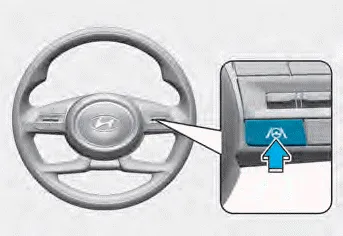
Turning the function ON/OFF
With the engine on, shortly press the
Lane Driving Assist button located on the
steering wheel to turn on Lane Following
Assist. The white or green
 indicator
light will illuminate on the cluster.
Press the button again to turn off the
system.
indicator
light will illuminate on the cluster.
Press the button again to turn off the
system.
If the engine is restarted, Lane Following Assist will maintain the last setting.
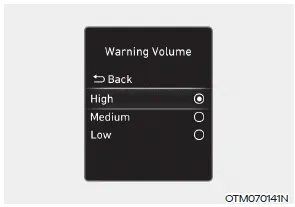
Warning Volume
With the engine on, select ‘Driver Assistance → Warning Volume’ from the Settings menu to change the Warning Volume to ‘High’, ‘Medium’ or ‘Low’ for Hands-off warning.
If you change the Warning Volume, the Warning Volume of other Driver Assistance systems may change.
Lane Following Assist is designed to help detect lane markings and/or vehicles on the road, and assists the driver’s steering to help center the vehicle in the lane.
Warning and control Lane Following Assist If the vehicle ahead and/or both lane markings are detected and your vehicle speed is below 112 mph (180 km/h), the green indicator light will illuminate on the cluster, and the function will help center the vehicle in the lane by assisting the steering wheel.
Other information:
Hyundai Elantra (CN7) 2021-2025 Service Manual: PM Sensor
Description and operation DiscriptionMonitor the air quality inside the vehicle in real time (PM sensor) and display the status on the screen.Automatically operate when fine dust concentration is high (Condition: Bet mode + A/C ON + 3rd speed or higher) Components and components location Components Location1.
Hyundai Elantra (CN7) 2021-2025 Service Manual: Special service tools
Special Service Tools Tool Name / Number Illustration Description LKA Compensator(09890-3V100)Used for compensating front view camera unitBCW Sensor Correction Tool Set(09958-3T500)Used to correct the blind-spot radar unit.
Categories
- Manuals Home
- Hyundai Elantra Owners Manual
- Hyundai Elantra Service Manual
- Components and components location
- Driver assistance system
- Rear Seats
- New on site
- Most important about car
