Hyundai Elantra (CN7): LCD Display / View modes
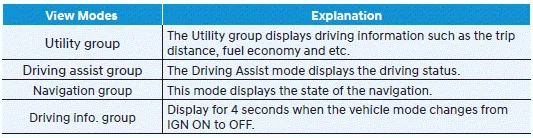
The information provided may differ depending on which functions are applicable to your vehicle.
The LCD display modes can be changed by using the control buttons. Information When the infotainment system is applied, only the User’s Setting mode on the infotainment system is supported but the User’s Setting mode on the instrument cluster is not supported.
The Utility group displays information related to vehicle driving parameters including fuel economy and trip distance information. Utility Items The utility items appear as well in utility view mode, driving assist view mode and turn by turn view mode.
Other information:
Hyundai Elantra (CN7) 2021-2026 Service Manual: Components and components location
C
Hyundai Elantra (CN7) 2021-2026 Service Manual: Description and operation
Description and operation The System may be limited when • The radar sensor or camera is blocked with a foreign object or debris.• The camera lens is contaminated due to tinted filmed or coated windshield, damaged glass, or stuck of foreign matter (sticker, bug, etc.
Categories
- Manuals Home
- Hyundai Elantra Owners Manual
- Hyundai Elantra Service Manual
- Engine Mechanical System
- Instrument Cluster
- General Tightening Torque Table. General information
- New on site
- Most important about car
