Hyundai Elantra (CN7): Safe Exit Warning (SEW) / Function settings
Setting

Safe Exit Assist
With the engine on, select ‘Driver Assistance → Blind-Spot Safety → Safe Exit Assist (SEA)’ from the Settings menu to turn on Safe Exit Warning and deselect to turn off the function.
WARNING
The driver should always be aware of unexpected and sudden situations from occurring. If ‘Safe Exit Assist’ is deselected, the function cannot assist you.
Information
If the engine is restarted, Safe Exit Warning will maintain the last setting.
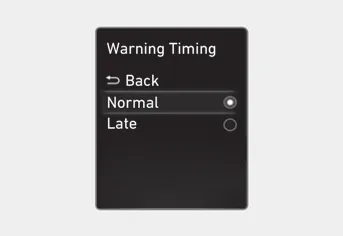
Warning Timing
With the engine on, select ‘Driver Assistance → Warning Timing’ from the Settings menu to change the initial warning activation time for Blind-Spot Safety system.
When the vehicle is first delivered, Warning Timing is set to ‘Normal’. If you change the Warning Timing, the warning time of other Driver Assistance systems may change.
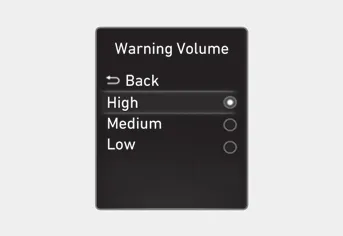
Warning Volume
With the engine on, select ‘Driver Assistance → Warning Volume’ from the Settings menu to change the Warning Volume to ‘High’, ‘Medium’, or ‘Low’ for Blind-Spot Safety system.
If you change the warning volume, the Warning Volume of other Driver Assistance systems may change.
CAUTION
- The setting of the Warning Timing and Warning Volume applies to all functions of the Safe Exit Warning.
- Even though ‘Normal’ is selected for Warning Timing, if the vehicles approaches at high speed from the rear, the initial warning activation time may seem late.
- Select ‘Late’ for Warning Timing when traffic is light and when driving speed is slow.
Information
If the engine is restarted, Warning Timing and Warning Volume will maintain the last setting.
After the vehicle stops, when an approaching vehicle from the rear area is detected as soon as a passenger opens a door, Safe Exit Warning will warn the driver with a warning message and an audible warning to help prevent a collision.
Warning and control Collision warning when exiting vehicle When an approaching vehicle from the rear is detected, the ‘Watch for traffic’ warning message will appear on the cluster, and an audible warning will sound.
Other information:
Hyundai Elantra (CN7) 2021-2026 Service Manual: Evaporator Core
Repair procedures Replacement1.Disconnect the negative (-) battery terminal. 2.Remove the heater and blower assembly.(Refer to Heater - "Heater Unit") 3.Remove the heater core cover (A) after loosening the mounting screws.4.Pull out the evaporator core (A) from the heater unit.
Hyundai Elantra (CN7) 2021-2026 Service Manual: Heater Control Unit
Components and components location Component Location1. Heater control unitComponents[Connector A] Pin No Function Pin No Function 1Mode control actuator (Feedback)21Mode control actuator (Vent)2Intake actuator (Feedback)22Mode control actu
Categories
- Manuals Home
- Hyundai Elantra Owners Manual
- Hyundai Elantra Service Manual
- Engine Control / Fuel System
- Front Radar Unit
- Recommended Lubricants and Capacities
- New on site
- Most important about car
