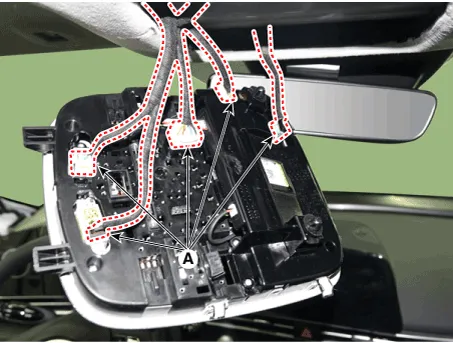Hyundai Elantra (CN7): Emergency Call System / Emergency Call (eCall) Button
Hyundai Elantra (CN7) 2021-2026 Service Manual / Body Electrical System / Emergency Call System / Emergency Call (eCall) Button
Components and components location
| Component |
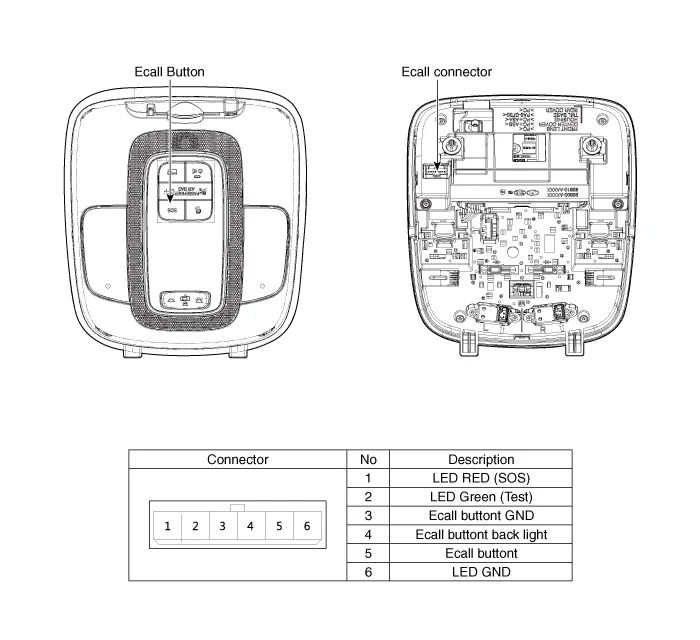
Repair procedures
| Removal |
| 1. | Disconnect the negative (-) battery terminal. |
| 2. | Using a remover and remove the overhead console (A).
|
| 3. | Disconnect the overhead console connectors (A).
|
| Installation |
| 1. | Install the eCall button and button cover. |
| 2. | Install the overhead console assembly after connecting the connector. |
| 3. | Connect the negative (-) battery terminal. |
Components and components location Component • The eCall unit for AVN is equipped in AVN head unit. Repair procedures Removal You must make sure turn RED LED ON if you do any of the following.
Schematic diagrams Components Repair procedures RemovalRoof Antenna1.Disconnect the negative (-) battery terminal.2.Remove the roof trim.(Refer to Body - "Roof Trim Assembly")3.
Other information:
Hyundai Elantra (CN7) 2021-2026 Service Manual: Description and operation
DescriptionThe cruise control system is engaged by the cruise "ON/OFF" main switch located on right of steering wheel column. The system has the capability to cruise, coast, accelerate and resume speed.It also has a safety interrupt, engaged upon depressing brake or shifting select lever.
Hyundai Elantra (CN7) 2021-2026 Service Manual: Components and components location
C
Categories
- Manuals Home
- Hyundai Elantra Owners Manual
- Hyundai Elantra Service Manual
- Body Electrical System
- Clutch System
- Engine Control / Fuel System
- New on site
- Most important about car
Copyright © 2026 www.helantra7.com - 0.0188