Hyundai Elantra: Engine Control System / CVVD Actuator
Description and operation
CVVD(Continuous Variable Valve Duration) System is a device to control the optimum open and close timing according to the driving mode by changing the valve opening section.
[CVVD Actuator]
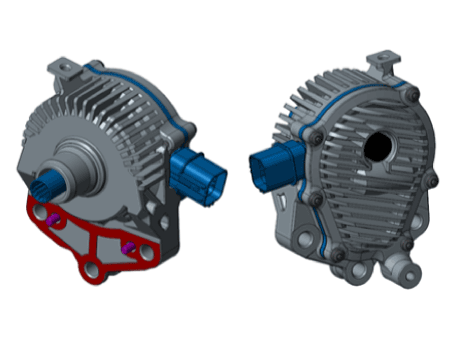
Specifications
Item
|
Specification
|
Type
| BLDC MOTOR
|
Operating Voltage (V)
| 9.1 - 16
|
Control Frequency (kHz)
| 10
|
Schematic diagrams
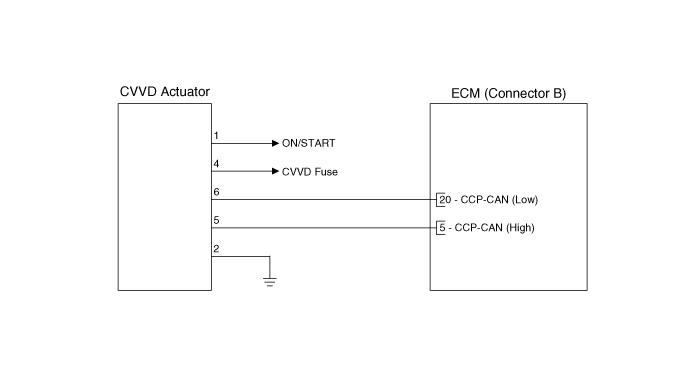
Harness Connector
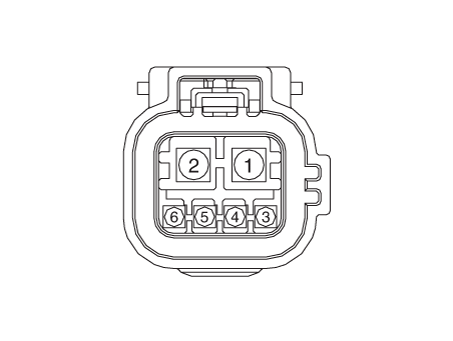
Repair procedures
| 1. | Turn the ignition switch OFF, and disconnect the battery negative (-) terminal. |
| 2. | Remove the air cleaner assembly. (Refer to Engine Mechanical System - "Air Cleaner Assembly") |
| 3. | Remove the high pressure fuel pipe. (Refer to Fuel Delivery System - "Fuel Line") |
| 4. | Remove the CVVD actuator (A) after loosening the mounting bolt. Tightening Torque : 18.6 - 24.5 N.m (1.9 - 2.5 kgf.m, 13.7 - 18.0 lb-ft) |
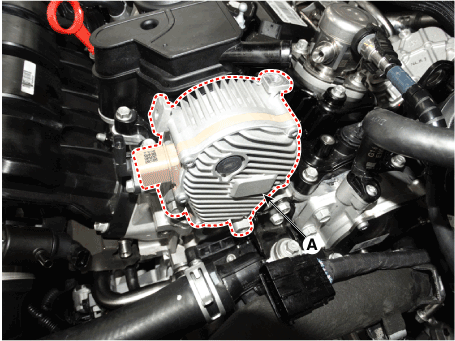
|
| •
| When installing the CVVD actuator the shaft gear do not fit properly, rotate the CVVD actuator in both directions and installing it naturally. (Do not impact when installating the component.) |
| •
| Do not damage to the component when installating the cylinder head cover oil seal (A). 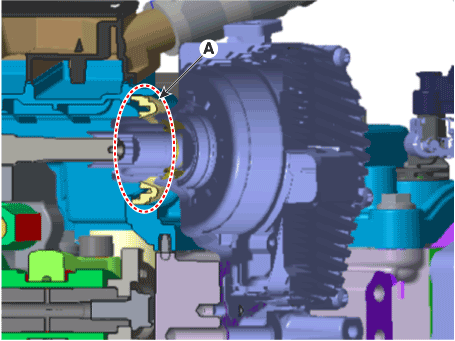
|
|
| •
| Install the component with the specified torques. |
| •
| Note that internal damage may occur when the component is dropped. If the component has been dropped, inspect before installing. |
|
| 1. | Turn the ignition switch OFF. |
| 2. | Connect the diagnostic tool to Data Link Connector (DLC). |
| 3. | Turn the ignition switch ON. |
| 4. | Select "Vehicle, Model Year, Engine, System". |
| 5. | Select "CVVD Intake Adaption". 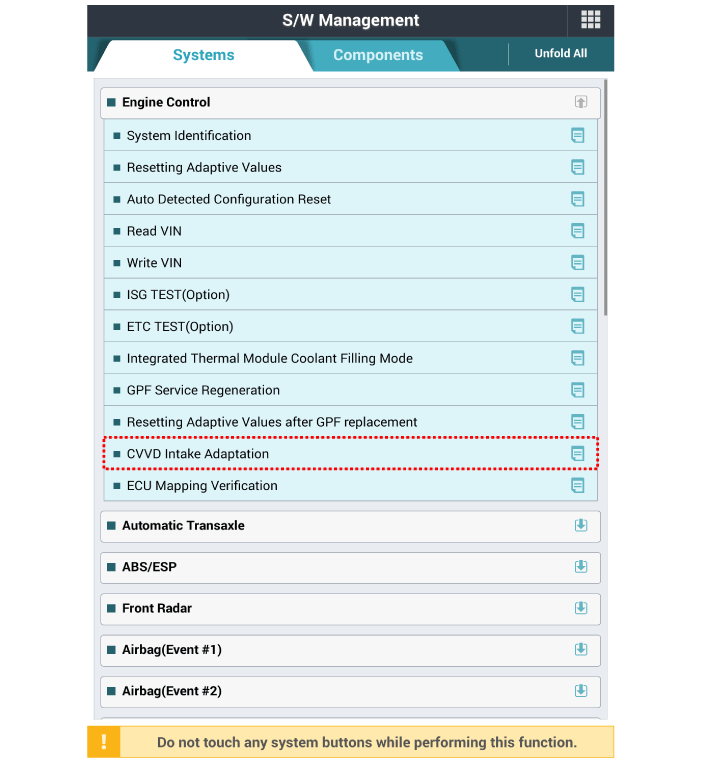
|
| 6. | Perform the "CVVD Learning" refer to the diagnostic tool. 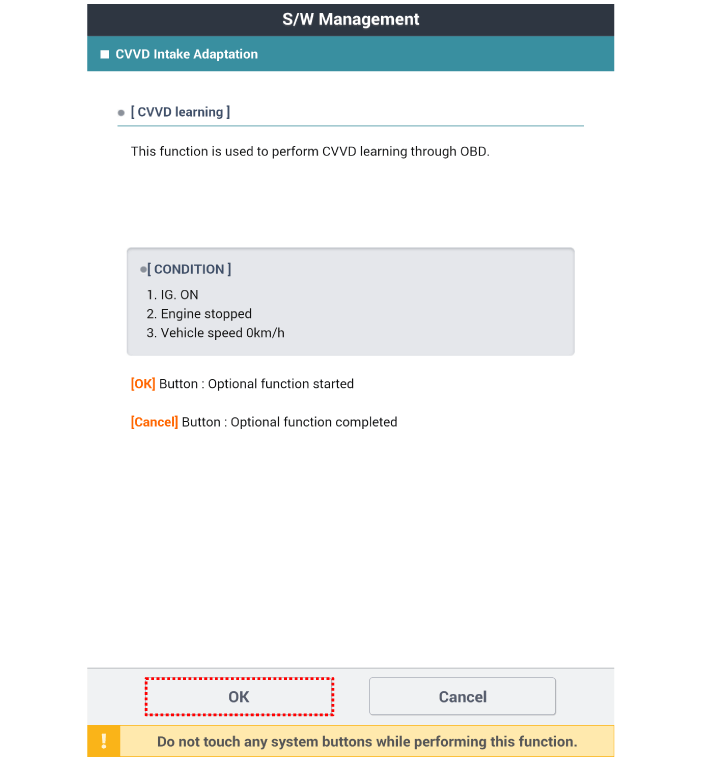
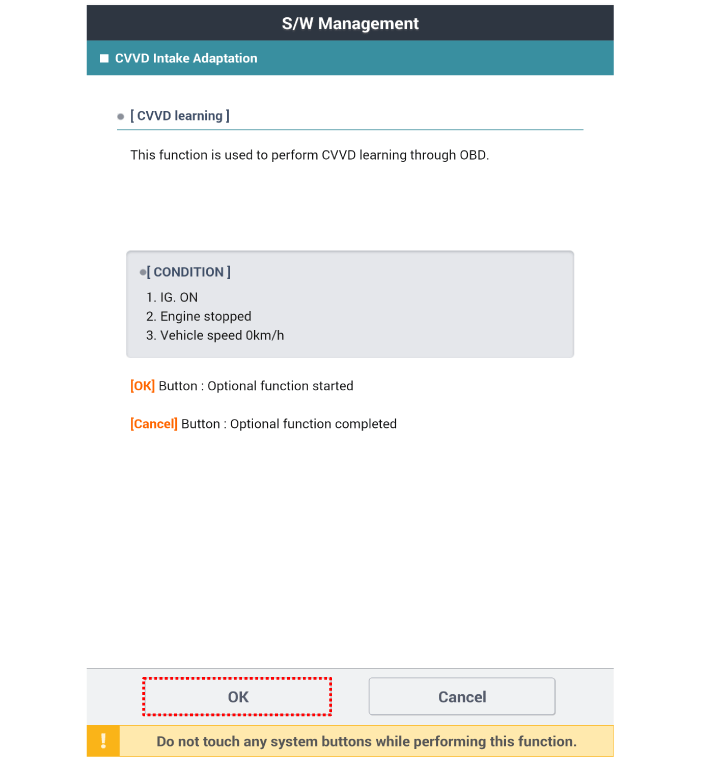
|
Description and operation
DescriptionIntegrated Thermal Management Module (ITM) is a device that controls the coolant flow rate according to coolant temperature...
Other information:
Repair procedures
Removal1.Turn ignition switch OFF and disconnect the negative (-) battery cable.2.Release the parking brake.3.Remove the floor console assembly. (Refer to Body - "Floor Console")4.Loosen the adjusting nut (A) of parking brake cable adjuster.5.Disconnect the parking brake cable (B) from the equalizer assembly (A).6.Loosen the wheel nuts slightly.Raise the vehicle, and make sure..
Components and components location
Components1. Electronic throttle body (ETC)2. Return hose3. Return pipe4. Intake manifold5. Intake manifold gasket
Repair procedures
Removal and Installation1.Disconnect the battery negative terminal.2.Remove the engine cover.(Refer to Engine and Transaxle Assembly - "Engine Cover")3.Remove the engine wire harness connectors and wire harness clamps fr..
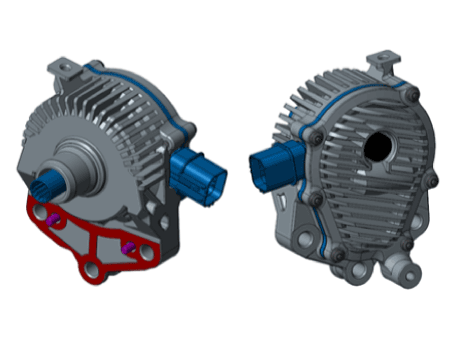
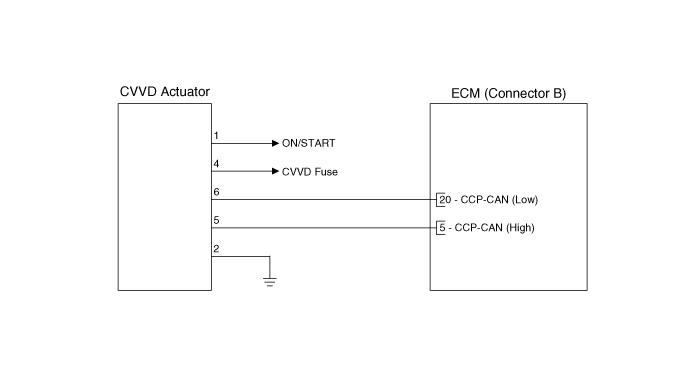
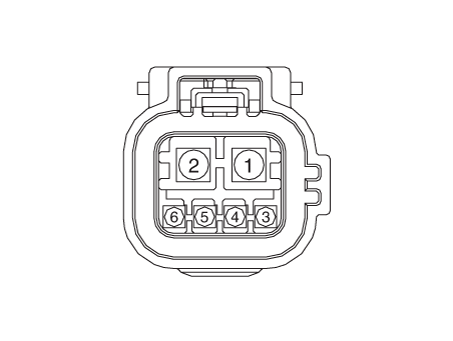
 Integrated Thermal Management Module (ITM)
Integrated Thermal Management Module (ITM)
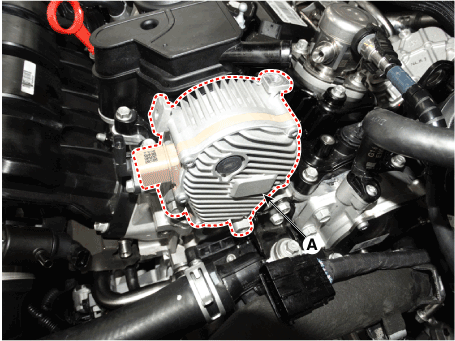

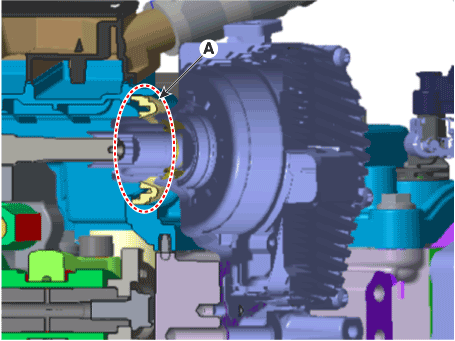

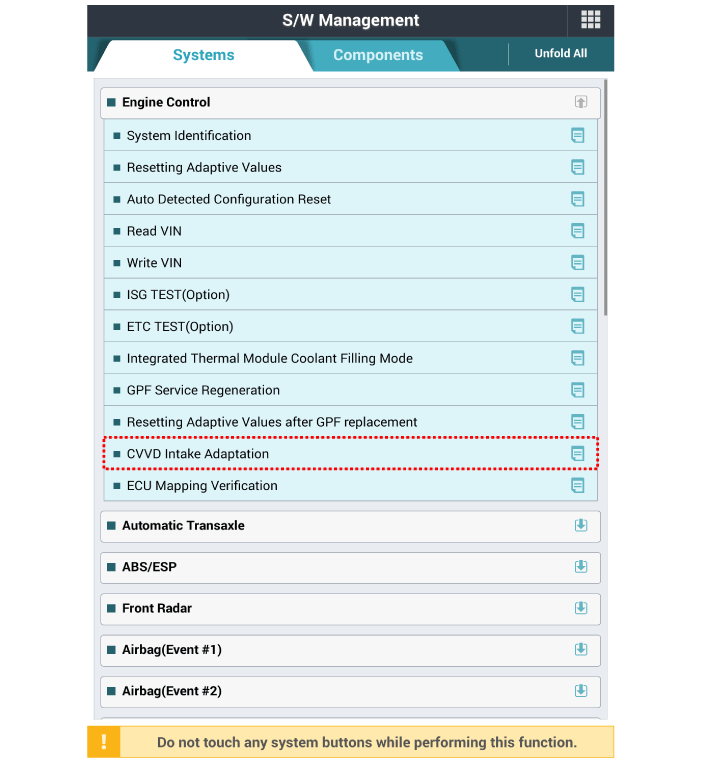
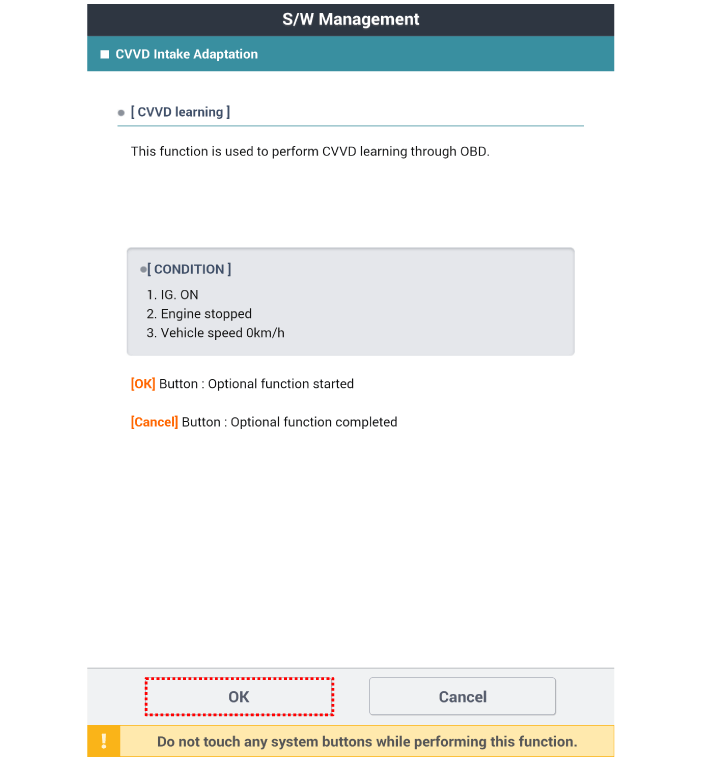
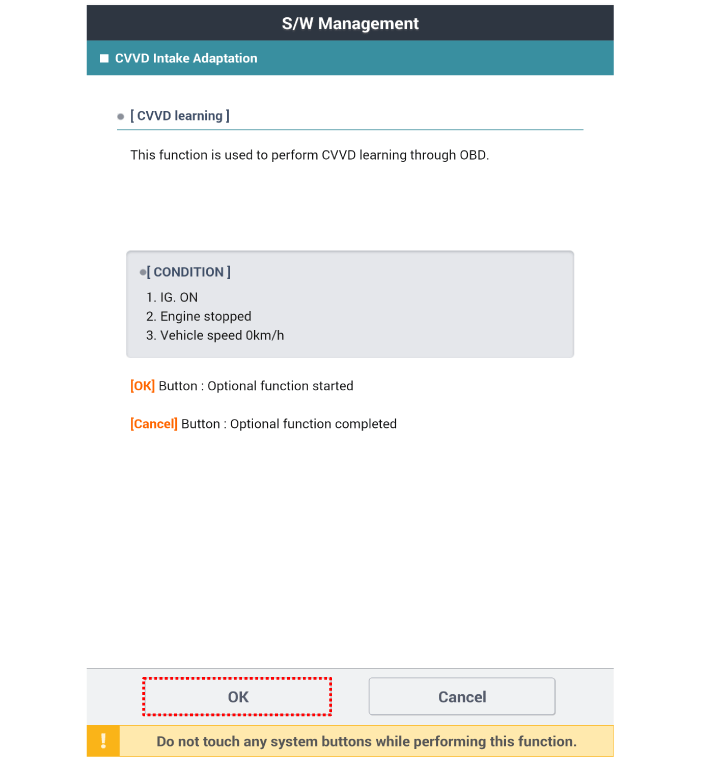

.png)