Hyundai Elantra (CN7): Infotainment System / Steering wheel audio control
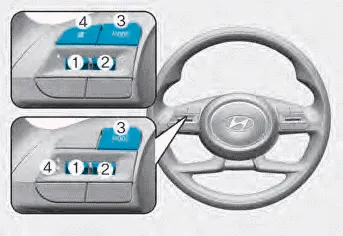
The steering wheel audio control switches are installed for your convenience.
NOTICE
Do not operate audio remote control buttons simultaneously.
VOLUME (VOL + / VOL -) (1)
- Move the VOLUME toggle switch up to increase volume.
- Move the VOLUME toggle switch down to decrease volume.
SEEK/PRESET (Ë„/Ë… ) (2)
• RADIO mode
It will function as the AUTO SEEK select switch. It will SEEK until you release the switch.
• MEDIA mode
It will function as the FF/REW switch. If the SEEK/PRESET toggle switch is moved up or down, it will function in the following modes.
• RADIO mode
It will function as the PRESET STATION UP/DOWN switch.
• MEDIA mode
It will function as the TRACK UP/ DOWN switch.
MODE (
 ) (3)
) (3)
Press the MODE button to select Radio.
MUTE (
 ) (4)
) (4)
Information
Detailed information for audio control buttons are described in the following pages in this chapter.
Infotainment system
If your vehicle is equipped with additional navigation, please refer to the infotainment system manual separately supplied.
Shark fin antenna (1) The shark fin antenna receives data transmitted from base stations and satelliltes (for example: GPS, Sirus XM, LTE) and also transmits to base stations (for example: LTE).
A wide range of infotainment functions can be commanded with voice recognition.
Other information:
Hyundai Elantra (CN7) 2021-2025 Service Manual: Evaporator Temperature Sensor
Description and operation DescriptionThe evaporator temperature sensor will detect the evaporator core temperature and interrupt compressor relay power in order to prevent evaporator from freezing by excessive cooling. The evaporator temperature sensor has the Negative Temperature Coefficient (NTC).
Hyundai Elantra (CN7) 2021-2025 Service Manual: In-car Sensor
Description and operation DescriptionThe In-car air temperature sensor is built in the heater & A/C control unit.The sensor contains a thermistor which measures the temperature of the inside. The signal decided by the resistance value which changes in accordance with perceived inside temperature, is delivered to heater control unit and accor
Categories
- Manuals Home
- Hyundai Elantra Owners Manual
- Hyundai Elantra Service Manual
- Suspension System
- Specifications
- Engine Mechanical System
- New on site
- Most important about car
