Hyundai Elantra (CN7): Blind-Spot Collision Warning (BCW) / Function settings
Setting

Blind-Spot Safety
With the engine on, select or deselect ‘Driver Assistance → Blind-Spot Safety’ from the Settings menu to set whether or not to use each function.
-- If ‘Warning Only’ is selected, the
system will warn the driver with a
warning message and an audible
warning depending on the collision
risk levels. Braking will not be assisted.
-- If ‘Off’ is selected, the system will turn
off.

When the engine is restarted with the system off, the ‘Blind-Spot Safety System is Off’ message will appear on the cluster.
If you change the setting from ‘Off’ to ‘Warning Only’, the warning light on the outside rearview mirror will blink for three seconds.
In addition, if the engine is turned on, when the system is set to ‘Warning Only’, the warning light on the outside rearview mirror will blink for three seconds.
WARNING
- If ‘Warning Only’ is selected, braking is not assisted.
- If ‘Off’ is selected, the driver should always be aware of the surroundings and drive safely.
Information
If the engine is restarted, Blind-Spot Safety system will maintain the last setting.
Warning Timing

With the engine on, select ‘Driver Assistance → Warning Timing’ from the Settings menu to change the initial warning activation time for Blind-Spot Safety system.
When the vehicle is first delivered, Warning Timing is set to ‘Normal’. If you change the Warning Timing, the warning time of other Driver Assistance systems may change.
Warning Volume
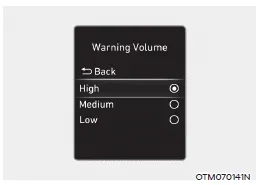
With the engine on, select ‘Driver Assistance → Warning Volume’ from the Settings menu to change the Warning Volume to ‘High’, ‘Medium’ or ‘Low’ for Blind-Spot Safety system.
If you change the Warning Volume, the warning volume of other Driver Assistance systems may change.
CAUTION
- The setting of the Warning Timing and Warning Volume applies to all functions of the Blind-Spot Safety system.
- Even though ‘Normal’ is selected for Warning Timing, if the vehicles approaches at high speed, the initial warning activation time may seem late.
- Select ‘Late’ for Warning Timing when traffic is light and when driving speed is slow.
Blind-Spot Collision Warning is designed to help detect and monitor approaching vehicles in the driver’s blind spot area and warn the driver of a possible collision with a warning message and audible warning.
Function warning Vehicle detection To warn the driver a vehicle is detected, the warning light on the outside rearview mirror will illuminate. The system will operate when your vehicle speed is above 12 mph (20 km/h) and the speed of the vehicle in the blind spot area is above 7 mph (10 km/h).
Other information:
Hyundai Elantra (CN7) 2021-2026 Service Manual: Auto Lighting Control System
Description and operation DescriptionIt's a system that uses illumination sensor to automatically turn ON the tail lamp and head lamp based on the change in surrounding environment's illumination condition. It activates when the vehicle enters/exits tunnel, or when the illumination condition in surrounding environment changes due to rain, snow, or
Hyundai Elantra (CN7) 2021-2026 Service Manual: Power Mosfet
Description and operation DescriptionIt is installed to the DATC and adjusts the fan rpm by precisely controlling the voltage applied to the blower motor. Repair procedures Inspection1.Manually operate the control switch and measure the voltage of the blower motor.
Categories
- Manuals Home
- Hyundai Elantra Owners Manual
- Hyundai Elantra Service Manual
- Specifications
- Engine Mechanical System
- Recommended Lubricants and Capacities
- New on site
- Most important about car
