Hyundai Elantra (CN7): Intelligent Speed Limit Assist (ISLA) / Function settings
Setting
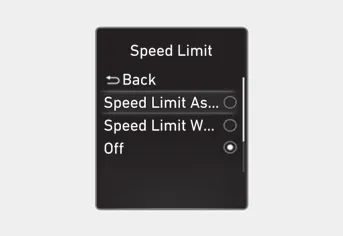
Speed Limit
With the engine on, select or deselect ‘Driver Assistance → Speed Limit’ from the Settings menu to set whether or not to use each function.
- If ‘Speed Limit Assist’ is selected, the
function will inform the driver of speed
limit and additional road signs. In
addition, the function will inform the
driver to change set speed of Manual
Speed Limit Assist and/or Smart Cruise
Control to help the driver stay within
the speed limit.
- If ‘Speed Limit Warning’ is selected,
the function will inform the driver of
speed limit and additional road signs.
In addition, the function will warn the
driver when the vehicle is driven faster
than the speed limit.
- If ‘Off’ is selected, the function will turn
off.
CAUTION
If ‘Speed Limit Warning’ is selected, he system will not inform the driver to adjust set speed.
Speed Limit Offset
With the engine on, when ‘Driver Assistance → Speed Limit → Speed Limit Offset’ is selected, the Speed Limit Offset can be changed. Speed Limit Warning and Speed Limit Assist will operate by applying the Speed Limit Offset setting to the detected speed limit.
WARNING
- For your safety, change the Settings after parking the vehicle at a safe location.
- Speed Limit Assist function operates based on the Offset setting added to the speed limit. If you want to change the set speed according to the speed limit, set the offset to ‘0’.
- Speed Limit Warning function warns the driver when driving speed exceeds the speed at which the set Offset is added to speed limit. If you want Speed Limit Warning to warn you immediately when the driving speed exceeds the speed limit, set the offset to ‘0’.
Intelligent Speed Limit Assist uses information from the detected road sign and navigation system to inform the driver of the speed limit and additional information of the current road.
Function warning and control Intelligent Speed Limit Assist will warn and control the vehicle by ‘Displaying speed limit’, ‘Warning overspeed’ and ‘Changing set speed’.
Other information:
Hyundai Elantra (CN7) 2021-2026 Service Manual: Description and operation
DescriptionSystem OverviewThe System offers the following features:– Human / machine interface through a 1-stage button, for terminal switching and engine start.– Control of external relays for ACC / IGN1 / IGN2 terminal switching and STARTER, without use of mechanical ignition switch.
Hyundai Elantra (CN7) 2021-2026 Service Manual: General safety information and caution
General Safety Information and Caution1.Be careful when driving the vehicle using the smart cruise control system as follows.(1)On curves or inclines/declines• The smart cruise control system may have limits to detect distance to the vehicle ahead due to road and traffic conditions.
Categories
- Manuals Home
- Hyundai Elantra Owners Manual
- Hyundai Elantra Service Manual
- Instrument Cluster
- Engine Control / Fuel System
- Vehicle Information
- New on site
- Most important about car
