Hyundai Elantra (CN7): Lane Following Assist (LFA) / Function malfunction and limitations
Function malfunction
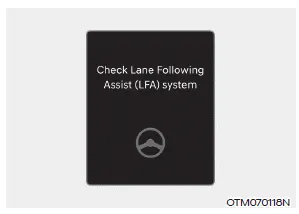
When Lane Following Assist is not working properly, the ‘Check Lane Following Assist (LFA) system’ warning message will appear on the cluster. If this occurs, we recommend that the function be inspected by an authorized HYUNDAI dealer.
WARNING
For more details on the system precautions, refer to “Lane Keeping Assist (LKA)” section in chapter 7.
Limitations of the function
For more details on function limitations, refer to “Lane Keeping Assist (LKA)” section in chapter 7.
Warning and control Lane Following Assist If the vehicle ahead and/or both lane markings are detected and your vehicle speed is below 112 mph (180 km/h), the green indicator light will illuminate on the cluster, and the function will help center the vehicle in the lane by assisting the steering wheel.
Setting functions for the system Highway Driving Assist With the engine on, select or deselect ‘Driver Assistance → Driving Assist’ from the Settings menu to set whether or not to use the following function(s).
Other information:
Hyundai Elantra (CN7) 2021-2026 Service Manual: General safety information and caution
Instructions (R-134a)When Handling Refrigerant1.R-134a liquid refrigerant is highly volatile. A drop on the skin of your hand could result in localized frostbite. When handling the refrigerant, be sure to wear gloves. 2.It is standard practice to wear goggles or glasses to protect your eyes, and gloves to protect your hands.
Hyundai Elantra (CN7) 2021-2026 Service Manual: Repair procedures
Refrigerant System Service Basics (R-134a)Refrigerant Recovery Use only service equipment that is U.L-listed and is certified to meet the requirements of SAE J2210 to remove HFC-134a(R-134a) from the air conditioning system. • Air conditioning refrigerant or lubricant vapor can irritate your eyes, nose, or
Categories
- Manuals Home
- Hyundai Elantra Owners Manual
- Hyundai Elantra Service Manual
- Front Bumper
- Suspension System
- Engine Mechanical System
- New on site
- Most important about car
