Hyundai Elantra (CN7): Driving Convenience / Highway Driving Assist (HDA)
Setting functions for the system
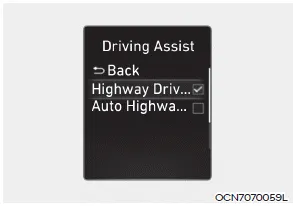
Highway Driving Assist
With the engine on, select or deselect ‘Driver Assistance → Driving Assist’ from the Settings menu to set whether or not to use the following function(s).
-- If ‘Highway Driving Assist’ is selected, it helps maintain distance from the vehicle ahead, maintain the set speed, and helps center the vehicle in the lane.
Information
- If there is a problem with the function(s), the settings cannot be changed. We recommend that the system be inspected by an authorized HYUNDAI dealer.
- If the engine is restarted, the function(s) will maintain the last setting.
WARNING
For your safety, change the Settings after parking the vehicle at a safe location.

Warning Volume
With the engine on, select ‘Driver Assistance → Warning Volume’ from the Settings menu to change the Warning Volume to ‘High’, ‘Medium’ or ‘Low’ for Highway Driving Assist system.
If you change the Warning Volume, the Warning Volume of other Driver Assistance systems may change.
Function malfunction When Lane Following Assist is not working properly, the ‘Check Lane Following Assist (LFA) system’ warning message will appear on the cluster.
Basic function System display and control You can see the status of the Highway Driving Assist operation in the Driving Assist mode on the cluster. Refer to “LCD Display Modes” section in chapter 4.
Categories
- Manuals Home
- Hyundai Elantra Owners Manual
- Hyundai Elantra Service Manual
- Towing
- Drive Mode
- Clutch System
- New on site
- Most important about car
