Hyundai Elantra (CN7): Vehicle Information / Interior Overview
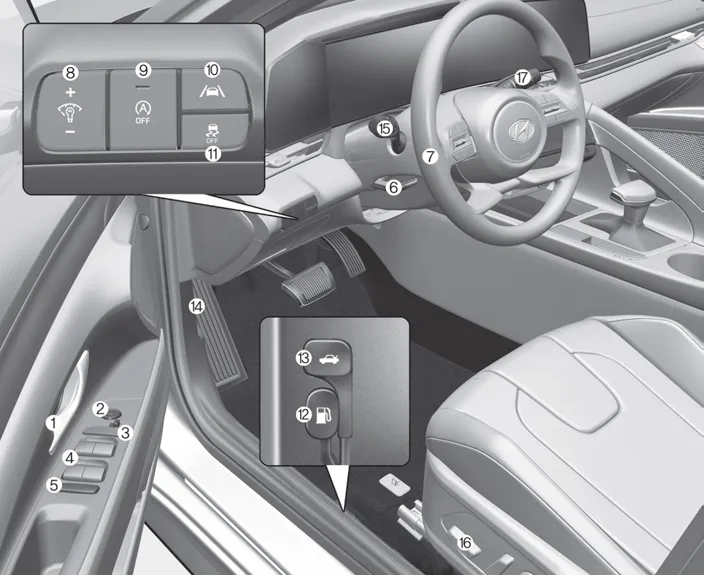
1. Inside door handle
2. Side view mirror control switch
3. Central door lock switch
4. Power window switches
5. Power window lock button
6. Steering wheel tilt/telescopic lever
7. Steering wheel
8. Instrument panel illumination control
switch
9. ISG (Idle Stop & Go) OFF button
10. Lane Safety button
11. ESC OFF button
12. Fuel filler door release lever
13. Trunk release lever
14. Hood release lever
15. Light control/Turn signals
16. Seat adjusting switch
17. Wiper/washer switch
Front view 1. Hood 2. Headlamp 3. Tires and wheels 4. Side view mirror 5. Sunroof 6. Front windshield wiper blades 7. Windows 8. Front radar Rear view 9.
1. Instrument cluster 2. Driver’s front air bag 3. Engine start button 4. Key ignition switch 5. Infotainment system 6. Hazard warning flasher switch 7.
Other information:
Hyundai Elantra (CN7) 2021-2026 Service Manual: Repair procedures
Diagnosis with Diagnostic tool1.In the body electrical system, failure can be quickly diagnosed by using the vehicle diagnostic system (Diagnostic tool).The diagnostic system (Diagnostic tool) provides the following information.(1)Fault Code Searching : Checking failure and code number (DTC)(2)Data Analysis : Checking the system input/output data s
Hyundai Elantra (CN7) 2021-2026 Service Manual: Troubleshooting
Trouble Symptom ChartsTrouble Symptom 1Trouble Symptom 2 Trouble symptom Probable cause Remedy The set vehicle speed varies greatly upward or downward"Surging" (repeated alternating acceleration and deceleration) occurs after settingMalfunction of the vehicle speed se
Categories
- Manuals Home
- Hyundai Elantra Owners Manual
- Hyundai Elantra Service Manual
- General Tightening Torque Table. General information
- Components and components location
- Maintenance
- New on site
- Most important about car
