Hyundai Elantra (CN7): Forward CollisionŌĆōAvoidance Assist (FCA) (sensor fusion) / System disabled
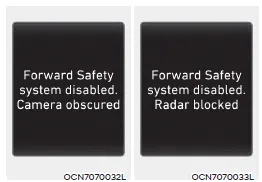
When the front windshield where the front view camera is located, front radar cover, bumper or sensor is covered with foreign material, such as snow or rain, it can reduce the detecting performance and temporarily limit or disable Forward Collision-Avoidance Assist.
If this occurs the ŌĆśForward Safety
system(s) disabled. Camera obscuredŌĆÖ or
the ŌĆśForward Safety system(s) disabled.
Radar blockedŌĆÖ warning message,
and the
 and
and
 warning lights will
illuminate on the cluster.
warning lights will
illuminate on the cluster.
The function will operate normally when when such snow, rain or foreign material is removed.
If the function does not operate normally after obstruction (snow, rain, or foreign material) is removed, we recommend that the function be inspected by an authorized HYUNDAI dealer.
WARNING
- Even though the warning message or warning light does not appear on the cluster, Forward Collision-Avoidance Assist may not properly operate.
- Forward Collision-Avoidance Assist may not properly operate in an area (e.g. open terrain), where any substance are not detected after turning ON the engine.
Function malfunction When Forward Collision-Avoidance Assist is not working properly, the ŌĆśCheck Forward Safety system(s)ŌĆÖ warning message will appear, and the and warning lights will illuminate on the cluster.
Forward Collision-Avoidance Assist may not operate normally, or the function may operate unexpectedly under the following circumstances: The detecting sensor or the surroundings are contaminated or damaged The temperature around the front view camera is high or low The camera lens is contaminated due to tinted, filmed or coated windshield, damaged glass, or stuck of foreign material (sticker, bug, etc.
Other information:
Hyundai Elantra (CN7) 2021-2026 Service Manual: Description and operation
DescriptionThe immobilizer system will disable the vehicle unless the proper ignition key is used, in addition to the currently available anti-theft systems such as car alarms, the immobilizer system aims to drastically reduce the rate of auto theft.1.
Hyundai Elantra (CN7) 2021-2026 Service Manual: Troubleshooting
Diagnosis with Diagnostic tool1.In the body electrical system, failure can be quickly diagnosed by using the vehicle diagnostic system (Diagnostic tool).The diagnostic system (Diagnostic tool) provides the following information.(1)Fault Code Searching : Checking failure and code number (DTC)(2)Data Analysis : Checking the system input/output data s
Categories
- Manuals Home
- Hyundai Elantra Owners Manual
- Hyundai Elantra Service Manual
- Components and components location
- General Tightening Torque Table. General information
- Body Electrical System
- New on site
- Most important about car
