Hyundai Elantra: Rear Seat / Rear Back Armrest
Hyundai Elantra (CN7) 2021-2025 Service Manual / Body (Interior and Exterior) / Rear Seat / Rear Back Armrest
Repair procedures
| Replacement |
|
| 1. | Fold the rear seat back assembly [LH] (A) by pulling the folding lever in the direction of the arrow.
|
| 2. | Separate the rear back armrest (A) after removing the cap and then loosening the bolt.
|
| 3. | To install, reverse the removal procedure. |
 Rear Seat Cushion Cover
Rear Seat Cushion Cover
Components and components location
Component Location [General type]1. Rear seat cushion cover [N Line]1. Rear seat cushion cover
Repair procedures
Replacement
•
When removing with a flat-tip screwdriver or remover, wrap protective tape around the tools to prevent damage to components...
 Rear Seat Folding Lever
Rear Seat Folding Lever
Components and components location
Components1.Rear seat folding lever
Repair procedures
Replacement1.Fold the rear seat back assembly (A) by pulling the folding lever in the direction of the arrow...
Other information:
Hyundai Elantra (CN7) 2021-2025 Owner's Manual: Function settings
Setting Rear Cross-Traffic Safety With the engine on, select ‘Driver Assistance → Parking Safety → Rear Cross- Traffic Safety’ from the Settings menu to turn on Rear Cross-Traffic Safety system and deselect to turn off the system. WARNING When the engine is restarted, Rear Cross-Traffic Safety system will always turn on...
Hyundai Elantra (CN7) 2021-2025 Owner's Manual: Aluminum wheel maintenance
The aluminum wheels are coated with a clear protective finish. NOTICE Do not use abrasive cleaner, polishing compound, solvent, or wire brushes on aluminum wheels. Clean the wheel when it has cooled. Use only a mild soap or neutral detergent, and rinse thoroughly with water...
Copyright © 2025 www.helantra7.com


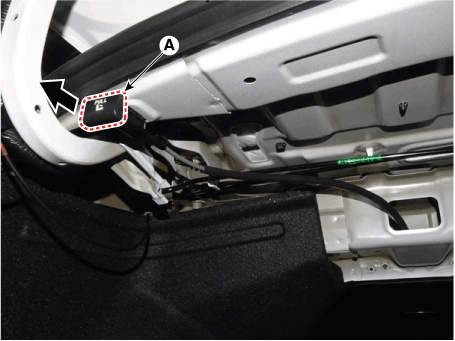
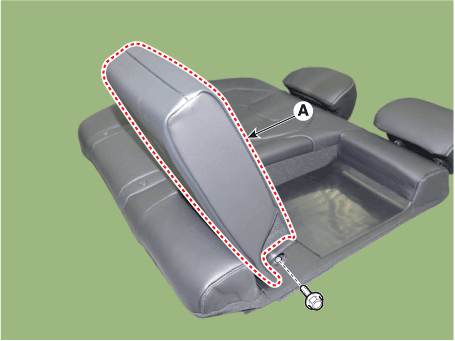
.png)