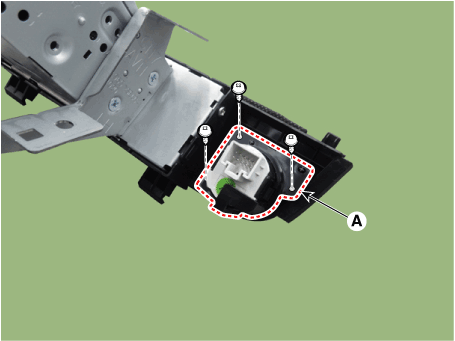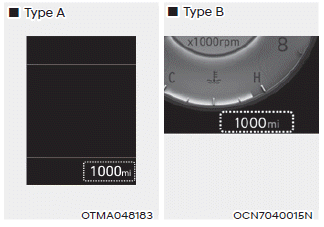Hyundai Elantra: Button Engine Start System / Start/Stop Button
Hyundai Elantra (CN7) 2021-2025 Service Manual / Body Electrical System / Button Engine Start System / Start/Stop Button
Components and components location
| Component |
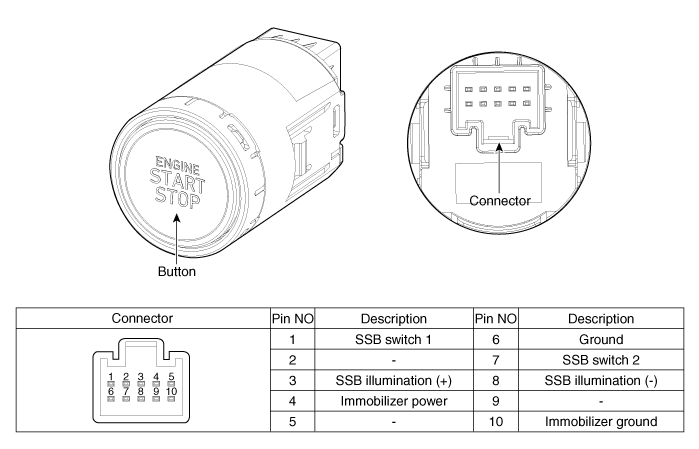
Repair procedures
| Removal |
| 1. | Disconnect the negative(-) battery terminal. |
| 2. | Remove the AVN Head unit. (Refer to Body Electrical System - "AVN(Audio Video Navigation) head unit") |
| 3. | Loosen the mounting screws and remove the start/stop button (A).
|
| Installation |
| 1. | Install the start/stop button. |
| 2. | Install the AVN head unit. |
| 3. | Connect the negative (-) battery terminal. |
Other information:
Hyundai Elantra (CN7) 2021-2025 Service Manual: Troubleshooting
TroubleshootingProblem Symptoms TableUse the table below to help you find the cause of the problem. The numbers indicate the priority of the like cause of the problem. Check each part in order.If necessary, replace these parts. Symptom Suspect Area Reference Lower pedal or spongy pedal1. Brake system (Flu..
Hyundai Elantra (CN7) 2021-2025 Service Manual: Memory power seat switch
Components and components location Components Repair procedures Removal1.Disconnect the negative (-) battery terminal.2.Remove the driver door trim.(Refer to Body - "Front Door Trim")3.Remove the memory power switch (A) after disengaging the mounting clips.Installation1.Install the memory power seat control switch (IMS).2.Install the door trim.3.Connect the negative (-) battery termina..
Copyright © 2025 www.helantra7.com