Hyundai Elantra: Audio / USB Jack
Description and operation
| Description |
The multimedia jack on the console upper cover is for customers who like to listen to external portable music players like the MP3 etc., through the vehicle's sound system when it is linked to this jack.
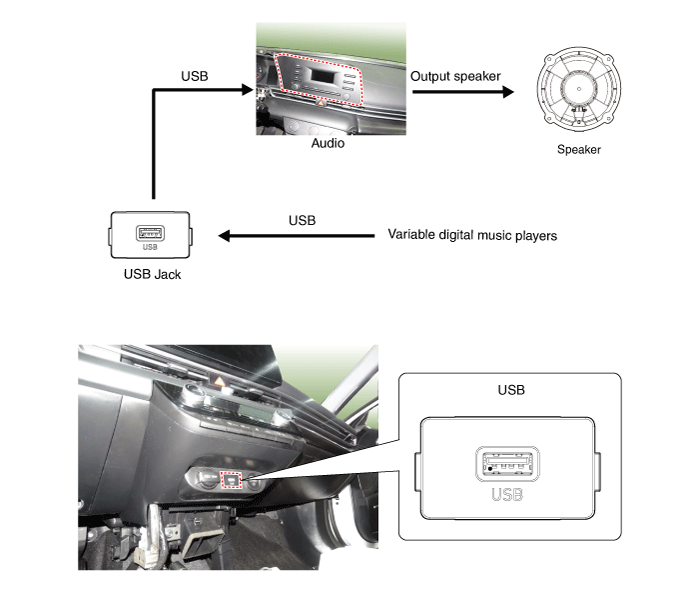
Schematic diagrams
| Circuit Diagram |
Audio
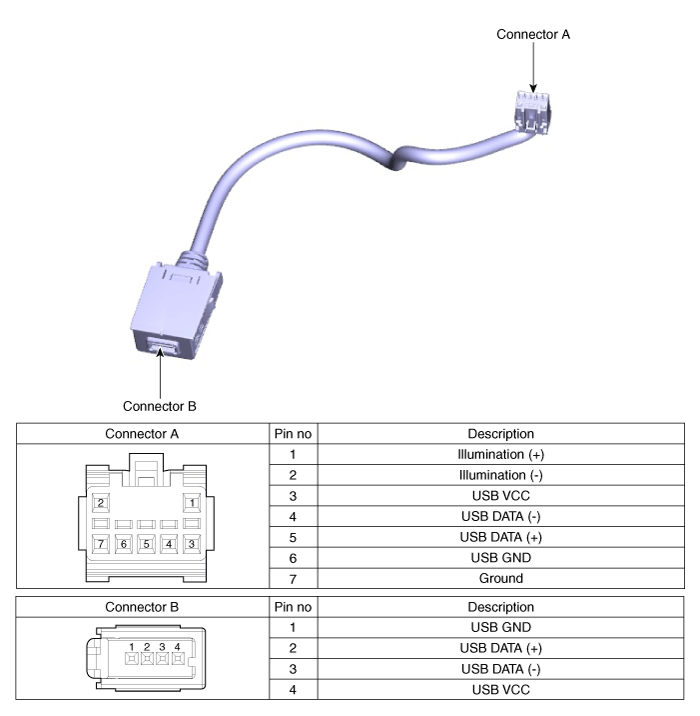
Display Audio
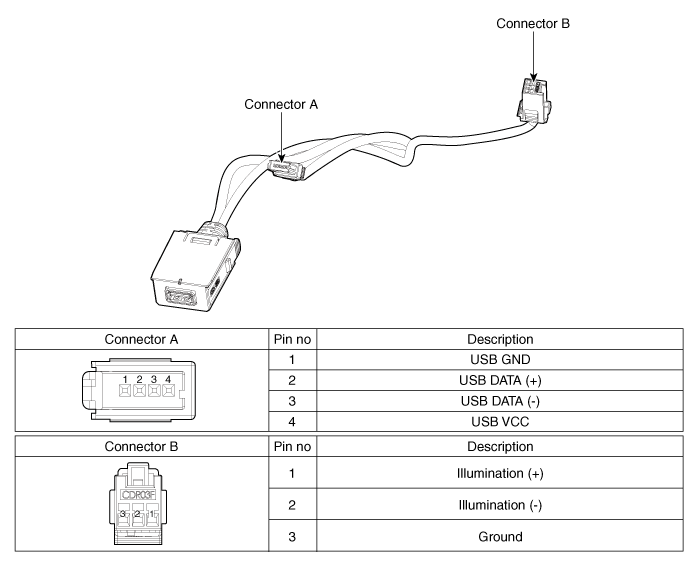
Repair procedures
| Removal |
| 1. | Disconnect the battery (-) terminals. |
| 2. | Remove the floor console assembly. (Refer to Body - "Floor Console Assembly") |
| 3. | Remove the USB port assembly (A).
|
| 4. | Remove the audio unit. (Refer to Audio - "Audio Unit") |
| 5. | Disconect the USB connector (A).
|
| 6. | Disconect the USB connector (B). [Display Audio only]
|
| 7. | Remove the USB jack (A) after releasing the fixed hooks.
|
| Installation |
| 1. | Connect the USB jack connector. |
| 2. | Install the audio unit. |
| 3. | Install the USB jack. |
| 4. | Install the USB port assembly. |
 AVN System
AVN System
..
Other information:
Hyundai Elantra (CN7) 2021-2025 Owner's Manual: Certification label
The certification label is located on the driver’s door sill at the center pillar and shows the maximum allowable weight of the fully loaded vehicle. This is called the GVWR (Gross Vehicle Weight Rating). The GVWR includes the weight of the vehicle, all occupants, fuel and cargo. This label also tells you the maximum weight that can be supported by the front and rear axles, called Gross..
Hyundai Elantra (CN7) 2021-2025 Service Manual: Power Door Lock Switch
Repair procedures InspectionPower Door Lock Switch Inspection1.Check for continuity between the terminals. If there is an abnormality, replace the switch.Removal • Be careful not to scratch the door trim and other parts.• Use caution in keeping and handling during disassembling/assembling because it is easily contaminated with lub..
Copyright © 2025 www.helantra7.com

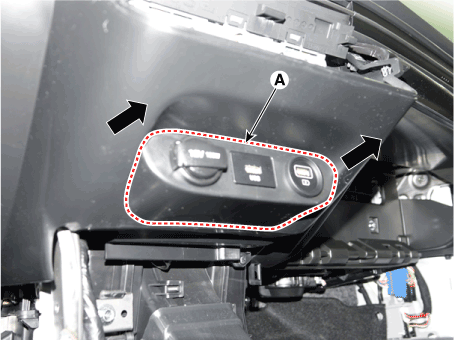
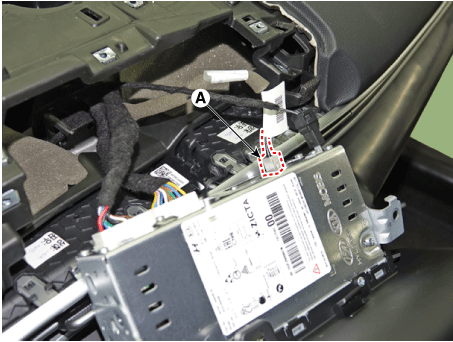
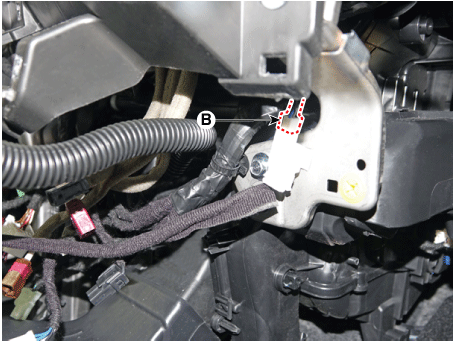
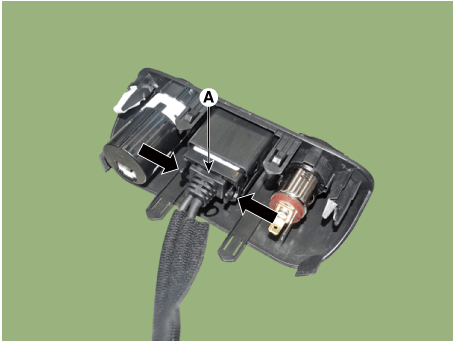

.png)
.png) or
or
.png) position.
position.