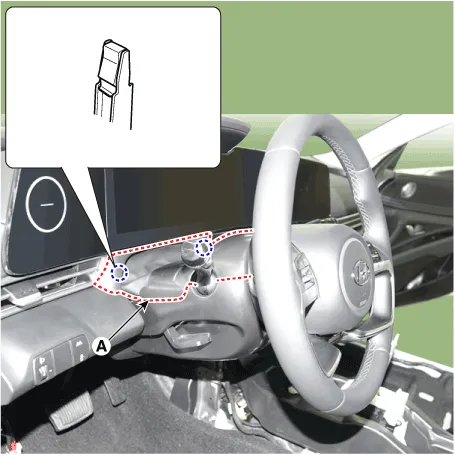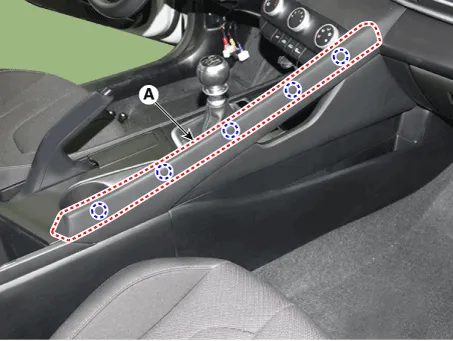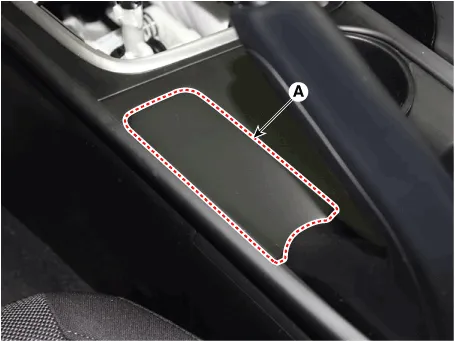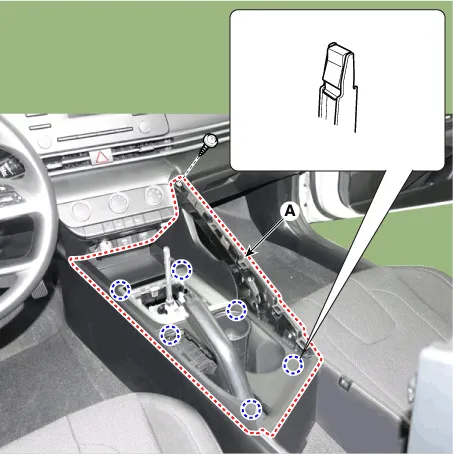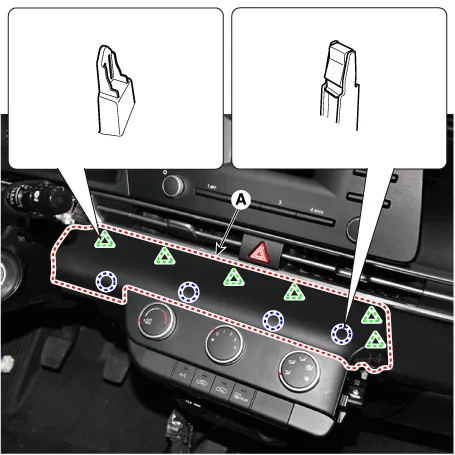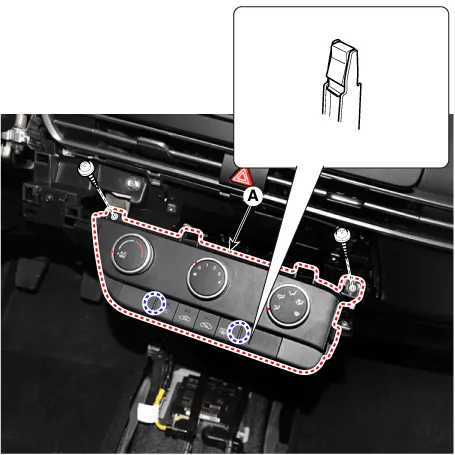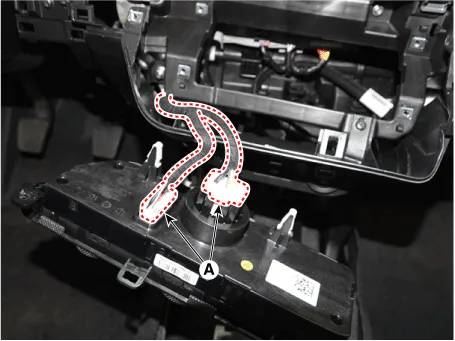Hyundai Elantra (CN7): Controller / Heater & A/C Control Unit (Manual)
Components and components location
| Components |
| [This illustration shows the LHD type. RHD type is symmetrical.] |
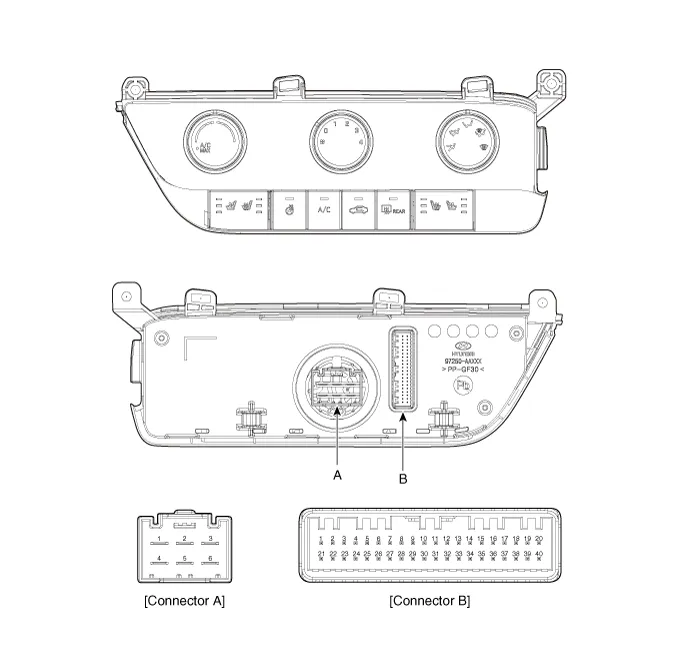
|
Pin No
|
Function
|
Pin No
|
Function
|
| 1 | Low (Register specifications) | 4 | Middle Low (Register specifications) |
| 2 | Common (Register specifications) | 5 | Middle High (Register specifications) |
| 3 | Ground (Register specifications) | 6 | High (Register specifications) |
|
Pin No
|
Function
|
Pin No
|
Function
|
| 1 | Battery (+) | 21 | IGN2 |
| 2 | ISG B+ | 22 | IGN1 |
| 3 | ILL+ (TAIL) | 23 | Blower IS (PWM specifications) |
| 4 | Sensor REF (+5V) | 24 | - |
| 5 | Mode control actuator (Feedback) | 25 | - |
| 6 | Temperature control actuator (Feedback) | 26 | - |
| 7 | Intake actuator (Feedback) | 27 | Blower Max. On signal (Register specifications) |
| 8 | EVAP sensor (+) | 28 | - |
| 9 | AMB sensor (+) | 29 | PTC relay |
| 10 | Mode control actuator (Vent) | 30 | - |
| 11 | Mode control actuator (DEF) | 31 | - |
| 12 | Temperature control actuator (Cool) | 32 | - |
| 13 | Temperature control actuator (Warm) | 33 | P_CAN High |
| 14 | Intake actuator (FRE) | 34 | P_CAN Low |
| 15 | Intake actuator (REC) | 35 | Blower INH (PWM specifications) |
| 16 | HDT | 36 | Blower PWM (In) (PWM specifications) |
| 17 | - | 37 | ECV (+) |
| 18 | - | 38 | ECV (-) |
| 19 | Blower signal (On) (Register specifications) | 39 | Sensor ground |
| 20 | ILL- (RHEO) | 40 | Ground |
Repair procedures
| Replacement |
| 1. | Disconnect the negative (-) battery terminal. |
| 2. | Remove the crash pad lower panel. (Refer to Body (Interior and Exterior) - "Crash Pad Lower Panel") |
| 3. | Remove the steering column shroud upper panel (A).
|
| 4. | Remove the gear knob & boots (A) pull both of it up.
|
| 5. | Using a screwdriver or remover, remove the floor console side garnish (A).
|
| 6. | Remove the parking brake cover (A).
|
| 7. | Using a screwdriver or remover, remove the console upper cover (A).
|
| 8. | Using a screwdriver or remover, remove the crash pad garnish [CTR] (A).
|
| 9. | After loosening the mounting screws, remove the A/C & heater controller unit (A).
|
| 10. | Disconnect the A/C & heater controller connectors (A).
|
| 11. | To install, reverse the removal procedure.
|
Components and components location Components[This illustration shows the LHD type. RHD type is symmetrical.][Connector A] Pin No Function Pin No Function 1Battery9IGN22ILL+ (TAIL)10ISG Battery (+)3-11IGN14LIN BUS12HTD5-13-6-14-7-15-8RHEO (ILL-)16Ground Repair procedures Self Diagnosis1.
Other information:
Hyundai Elantra (CN7) 2021-2026 Service Manual: Rheostat
Components and components location Components Repair procedures Replacement1.Disconnect the negative (-) battery terminal.2.Remove the crash pad lower panel (A).(Refer to Body - "Crash Pad Lower Panel")3.Loosen the mounting screw and remove the crash pad lower switch (A).
Hyundai Elantra (CN7) 2021-2026 Service Manual: Wireless Charging Lamp
Components and positions Components Repair procedures Removal • Handling wireless charging system parts by wet hands may cause electric shock. 1.Disconnect the negative (-) battery terminal.2.Remove the floor console upper cover assembly.
Categories
- Manuals Home
- Hyundai Elantra Owners Manual
- Hyundai Elantra Service Manual
- Body Electrical System
- Driver assistance system
- Engine Control / Fuel System
- New on site
- Most important about car