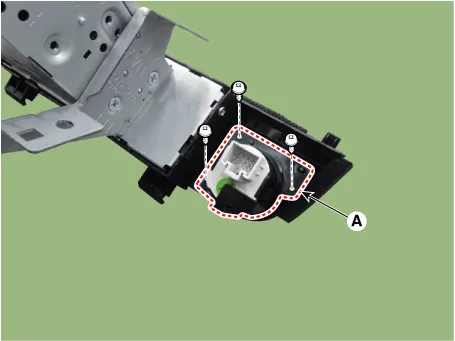Hyundai Elantra (CN7): Button Engine Start System / Start/Stop Button
Components and components location
| Component |
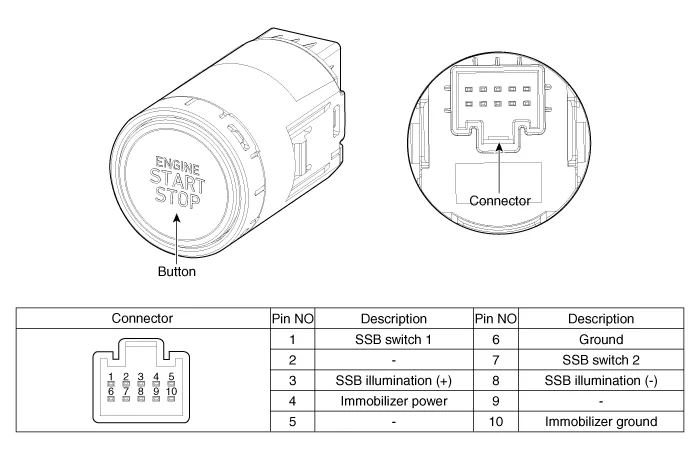
Repair procedures
| Removal |
| 1. | Disconnect the negative(-) battery terminal. |
| 2. | Remove the AVN Head unit. (Refer to Body Electrical System - "AVN(Audio Video Navigation) head unit") |
| 3. | Loosen the mounting screws and remove the start/stop button (A).
|
| Installation |
| 1. | Install the start/stop button. |
| 2. | Install the AVN head unit. |
| 3. | Connect the negative (-) battery terminal. |
Component Location1. Smart key unit (IBU)2. Interior antenna 23. outside door handle4. Interior antenna 15. FOB Key6. Door antenna1. Bumper antenna2. Trunk antenna
Other information:
Hyundai Elantra (CN7) 2021-2026 Service Manual: Mood Lamp
Repair procedures RemovalMood lamp unit1.Disconnect the negative (-) battery terminal.2.Remove the main crash pad assembly.(Refer to Body - "Main Crash Pad Assembly")3.Loosen the mounting screws and remove the main crash pad air duct (A).4.Loosen the mounting screws and remove the mood lamp unit (A).
Hyundai Elantra (CN7) 2021-2026 Service Manual: Description and operation
Description and OperationBlcok Diagram • This system monitors the driving situations through the radar and the camera. Thus, for a situation out of the sensing range, the system may not normally operate. The System may be limited when : • The radar sensor or camer
Categories
- Manuals Home
- Hyundai Elantra Owners Manual
- Hyundai Elantra Service Manual
- Engine Mechanical System
- Recommended Lubricants and Capacities
- Components and components location
- New on site
- Most important about car