Hyundai Elantra: Smart Key System / Components and components location
Hyundai Elantra (CN7) 2021-2025 Service Manual / Body Electrical System / Smart Key System / Components and components location
| Component Location (1) |
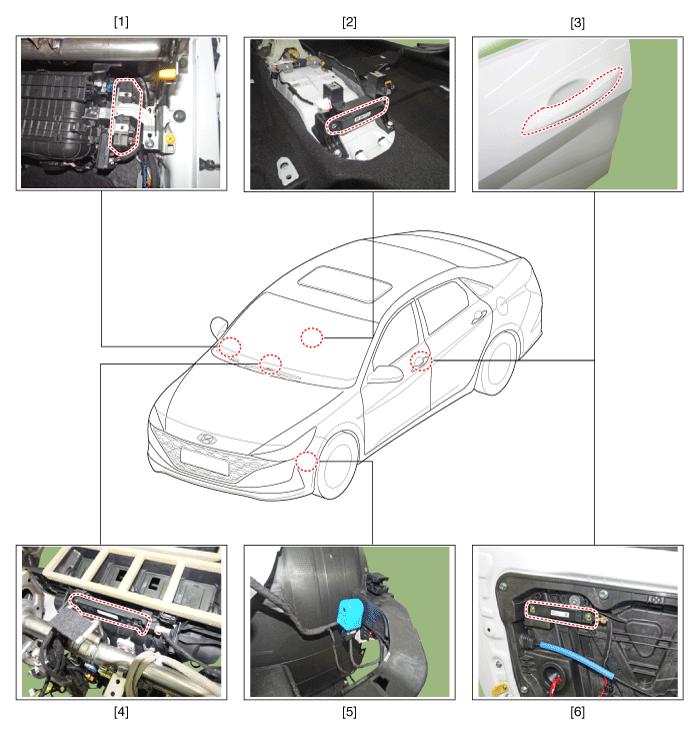
| 1. Smart key unit (IBU) 2. Interior antenna 2 3. Door outside handle | 4. Interior antenna 1 5. Buzzer |
| Component Location (2) |
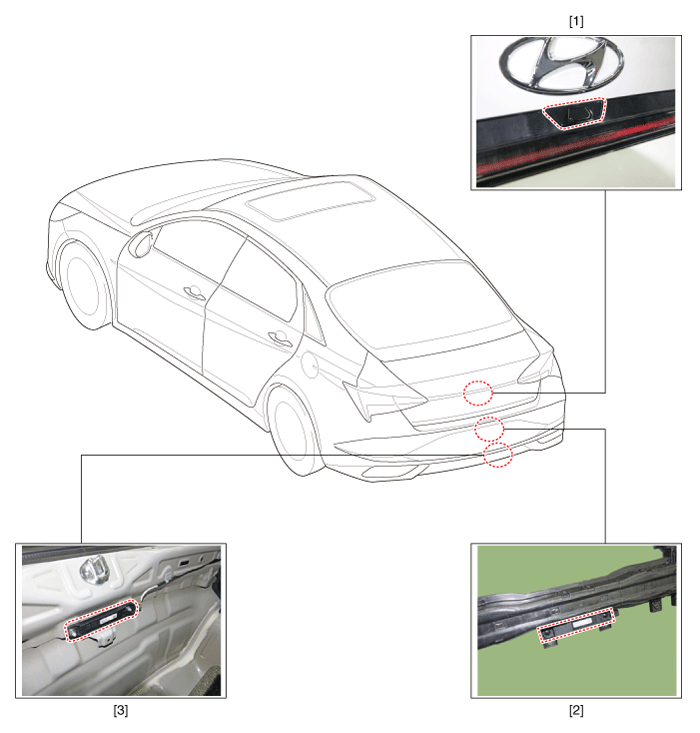
| 1. Trunk open switch 2. Bumper antenna | 3. Trunk atenna |
 Description and operation
Description and operation
DescriptionThe SMART KEY system is a system that allows the user to access and operate a vehicle in a very convenient way. To access the vehicle, no traditional key or remote control unit is needed...
 Specifications
Specifications
SpecificationsSmart Key Unit
Items
Specification
Rated voltageDC 12VOperating voltageDC 9 - 16VOperating temperature-22°F to 167°F (-30°C to 75°C)LoadMax...
Other information:
Hyundai Elantra (CN7) 2021-2025 Service Manual: Components and components location
Component Location1. Horn switch2. Horn relay (Engine room compartment)3. Horn (Low pitch)4. Horn (High pitch)5. Clock spring..
Hyundai Elantra (CN7) 2021-2025 Service Manual: Intercooler
Repair procedures Removal and Installation1.Disconnect the battery negative terminal.2.Remove the engine room under cover.(Refer to Engine and Transaxle Assembly - "Engine Room Under Cover")3.Disconnect the intercooler inlet hose (A). Tightening torque : Clamp bolt : 4.9 - 6.9 N.m (0.5 - 0.7 kgf.m, 3.6 - 5.1 lb-ft) • Insert the hose..
Copyright © 2025 www.helantra7.com

.png)
.png) or
or
.png) position.
position.