Hyundai Elantra (CN7): Forward Collision–Avoidance Assist (FCA) (sensor fusion) / Function settings
Setting

Lane Safety
With the Engine Start/Stop button in the ON position, select or deselect ‘Driver Assistance → Lane Safety’ from the Settings menu to set whether or not to use each function.
-- If ‘Lane Keeping Assist’ is selected, the
function will automatically assist the
driver’s steering when lane departure
is detected to help prevent the vehicle
from moving out of its lane.
-- If ‘Lane Departure Warning’ is
selected, the function will warn the
driver with an audible warning and
steering wheel vibration when lane
departure is detected. The driver must
steer the vehicle.
-- If ‘Off’ is selected, the function will
turn off. The
 indicator light will
turn off on the cluster.
indicator light will
turn off on the cluster.
WARNING
- If ‘Lane Departure Warning’ is selected, steering is not assisted.
- Lane Keeping Assist does not control the steering wheel when the vehicle is driven in the middle of the lane.
- The driver should always be aware of the surroundings and steer the vehicle if ‘Off’ is selected.
Turning the function On/Off (Lane Safety button)
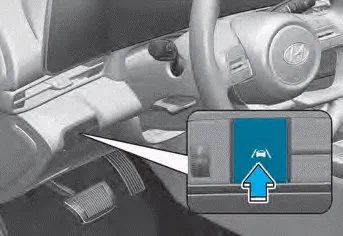
With the engine on, press and hold
the Lane Safety button located on
the instrument panel to turn on Lane
Keeping Assist. The white
 indicator
light will illuminate on the cluster.
Press the button again to turn off the
system.
indicator
light will illuminate on the cluster.
Press the button again to turn off the
system.
If the engine is restarted, Lane Keeping Assist will maintain the last setting.
Information
When Lane Keeping Assist is turned off with the Lane Safety button, Lane Safety settings will turn off.
Turning the function On/Off (Lane Driving Assist button)
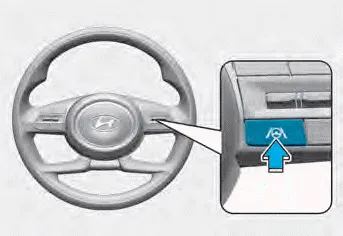
With the engine on, press and hold the
Lane Driving Assist button located on the
steering wheel to turn on Lane Keeping
Assist. The white
 indicator light
will
illuminate on the cluster.
indicator light
will
illuminate on the cluster.
Press the button again to turn off the system.
If the engine is restarted, Lane Keeping Assist will maintain the last setting.
CAUTION
When the Lane Driving Assist button is pressed shortly, Lane Following Assist will turn on and off.
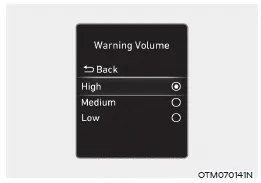
Warning Volume
With the engine on, select ‘Driver Assistance → Warning Volume’ from the Settings menu to change the Warning Volume to ‘High’, ‘Medium’ or ‘Low’ for Lane Keeping Assist.
If you change the Warning Volume, the Warning Volume of other Driver Assistance systems may be changed.
Lane Keeping Assist is designed to help detect lane markings (or road edges) while driving over a certain speed. The system will warn the driver if the vehicle leaves the lane without using the turn signal, or will automatically assist the driver’s steering to help prevent the vehicle from departing the lane.
Function warning and control Lane Keeping Assist will help warn and control the vehicle with Lane Departure Warning and Lane Keeping Assist. Lane Departure Warning To warn the driver that the vehicle is departing from the projected lane in front, the green indicator light will blink on the cluster, the lane line will blink on the cluster depending on which direction the vehicle is veering, and an audible warning will sound.
Other information:
Hyundai Elantra (CN7) 2021-2026 Service Manual: Head Lamp Leveling Device
Components and components location Component Location1. Head lamp leveling actuator2. Head lamp leveling switch Head Lamp Leveling Switch Schematic diagrams Schematic Diagrams Repair procedures Replacement1.Disconnect the negative (-) battery terminal.
Hyundai Elantra (CN7) 2021-2026 Service Manual: Repair procedures
Inspection1.Check for resistance between terminals in each switch position (LH).[LH : Audio + Hands free] Switch Resistance (±5%) SEEK Up430 ΩSEEK Down1.11 kΩMODE2.11 kΩMUTE3.11 kΩVolume (+)4.
Categories
- Manuals Home
- Hyundai Elantra Owners Manual
- Hyundai Elantra Service Manual
- Body Electrical System
- Vehicle Information
- Front Bumper
- New on site
- Most important about car
