Hyundai Elantra (CN7): Forward Collision–Avoidance Assist (FCA) (sensor fusion) / Lane Keeping Assist (LKA)
Lane Keeping Assist is designed to help detect lane markings (or road edges) while driving over a certain speed. The system will warn the driver if the vehicle leaves the lane without using the turn signal, or will automatically assist the driver’s steering to help prevent the vehicle from departing the lane.
Detecting sensor
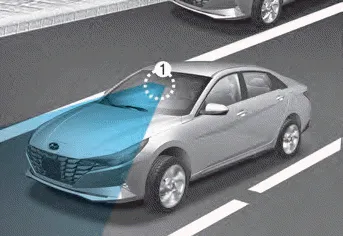
[1] : Front view camera
The front view camera is used as a detecting sensor to detect lane markings (or road edges).
Refer to the picture above for the detailed location of the detecting sensor.
CAUTION
For more details on the precautions of the front view camera, refer to “Forward Collision-Avoidance Assist (FCA)” section in chapter 7.
Forward Collision-Avoidance Assist may not operate normally, or the function may operate unexpectedly under the following circumstances: The detecting sensor or the surroundings are contaminated or damaged The temperature around the front view camera is high or low The camera lens is contaminated due to tinted, filmed or coated windshield, damaged glass, or stuck of foreign material (sticker, bug, etc.
Setting Lane Safety With the Engine Start/Stop button in the ON position, select or deselect ‘Driver Assistance → Lane Safety’ from the Settings menu to set whether or not to use each function.
Other information:
Hyundai Elantra (CN7) 2021-2026 Service Manual: License Lamps
Repair procedures Removal1.Disconnect the negative (-) battery terminal.2.Push the lock pin (B) and remove the license lamp (A).3.Disconnect the license lamp connector (A).4.Replace the bulb (A).Installation1.Connect the license lamp connector.2.Install the license lamp.
Hyundai Elantra (CN7) 2021-2026 Service Manual: Blower Motor
Repair procedures Inspection1.Connect the battery voltage and check the blower motor rotation.Replacement1.Disconnect the negative (-) battery terminal.2.Disconnect the blower motor connector (A) and then remove the blower motor (B) after loosening the screws.
Categories
- Manuals Home
- Hyundai Elantra Owners Manual
- Hyundai Elantra Service Manual
- Towing
- Auto Hold. Warning messages
- Engine Control / Fuel System
- New on site
- Most important about car
