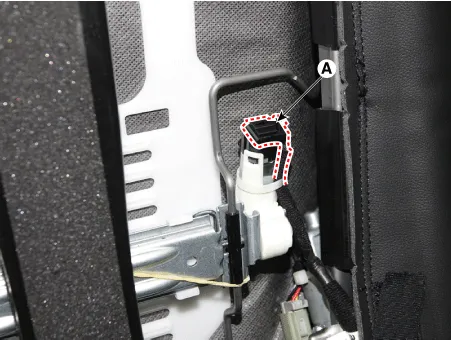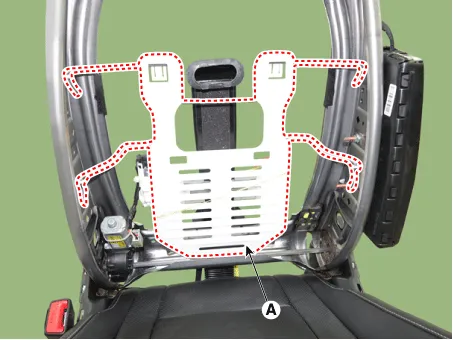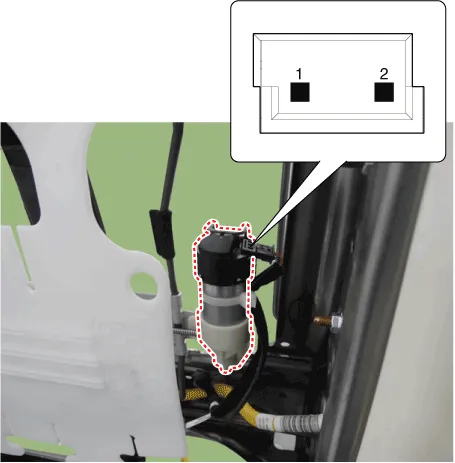Hyundai Elantra (CN7): Seat Electrical / Lumber Support Units
Repair procedures
| Removal |
| 1. | Disconnect the negative (-) battery terminal. |
| 2. | Remove the front seat assembly. (Refer to Body - "Front Seat Assembly") |
| 3. | Remove the seat back. (Refer to Body - "Front Seat Back Cover") |
| 4. | Disconnect the lumber support motor connector (A).
|
| 5. | Separate the retaining clips (A) from the seat frame.
|
| 6. | Remove the lumber support assembly (A) after disengaging mounting clip.
|
| Installation |
| 1. | Install the lumbar support assembly. |
| 2. | Install the seat back cover. |
| 3. | Install the front seat assembly.
|
| Inspection |
| 1. | Disconnect the connectors for each motor. [Lumbar Support Motor]
|
| 2. | With the battery connected directly to the motor terminals, check if the motors run smoothly. |
| 3. | Reverse the connections and check that the motor turns in reverse. |
| 4. | If there is an abnormality, replace the motors.
|
Components and components location Component Location[Front Ventilation Seat]1. Ventilation seat blower2.Ventilation seat unit Schematic diagrams Circuit DiagramConnector Pin Information Pin no Connector A Connector B Connector C 1Ventilation seat unit IGN 1 Ventilation heater power blower ground2Driver blower powerDriver heater power - 3Driver blower sppedPassenger heater power blower VSP4Driver RPM input- blower F/B5Illumination (+)Driver heater ground blower VCC6-Driver ventilation heater ground 7CAN LowDriver ventilation power8CAN High- 9- - 10LIN- 11- Passenger heater ground12Driver blower groundVentilation heater ground13Ventilation seat unit IGN 1 14Passenger blower power15Passenger blower speed16Passenger blower RPM input 17Illumination (-)18Detent19-20Driver NTC (+) 21Passenger NTC (+) 22Passenger NTC (-) 23Driver NTC (-) 24Passenger blower ground Repair procedures Removal[Ventilation Blower]1.
Other information:
Hyundai Elantra (CN7) 2021-2026 Service Manual: Components and components location
C
Hyundai Elantra (CN7) 2021-2026 Service Manual: Parking Distance Warning (PDW)
Description and operation Description• PDW consists of 8 sensors (front : 4 units, rear : 4 units) that are used to detect obstacles and transmit the result in three separate warning levels, the first, second and third to IBU via LIN communication.
Categories
- Manuals Home
- Hyundai Elantra Owners Manual
- Hyundai Elantra Service Manual
- Instrument Cluster
- Front Radar Unit
- Vehicle Information
- New on site
- Most important about car