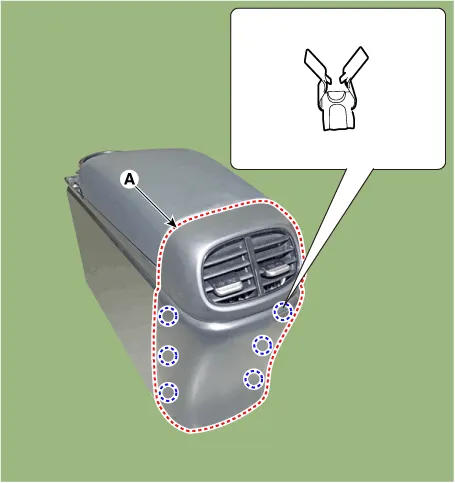Hyundai Elantra (CN7): Floor Console / Rear Console Cover
Components and components location
| Component Location |
| [This illustration shows the LHD type. RHD type is symmetrical.] |

| 1. Rear console cover |
Repair procedures
| Replacement |
|
|
| 1. | Remove the floor console assembly. (Refer to Floor Console - "Floor Console Assembly") |
| 2. | Using a screwdriver or remover, remove the rear console cover (A).
|
| 3. | To install, reverse the removal procedure.
|
Components and components location Component Location [This illustration shows the LHD type. RHD type is symmetrical.][AT]1. Floor console assembly[MT]1.
Components and components location Component Location [This illustration shows the LHD type. RHD type is symmetrical.]1. Console armrest Repair procedures Replacement • When removing with a flat - tip screwdriver or remover, wrap protective tape around the tools to prevent damage to components.
Other information:
Hyundai Elantra (CN7) 2021-2025 Service Manual: Evaporator Core
Repair procedures Replacement1.Disconnect the negative (-) battery terminal. 2.Remove the heater and blower assembly.(Refer to Heater - "Heater Unit") 3.Remove the heater core cover (A) after loosening the mounting screws.4.Pull out the evaporator core (A) from the heater unit.
Hyundai Elantra (CN7) 2021-2025 Service Manual: Heater Control Unit
Components and components location Component Location1. Heater control unitComponents[Connector A] Pin No Function Pin No Function 1Mode control actuator (Feedback)21Mode control actuator (Vent)2Intake actuator (Feedback)22Mode control actu
Categories
- Manuals Home
- Hyundai Elantra Owners Manual
- Hyundai Elantra Service Manual
- Towing
- Components and components location
- Engine Mechanical System
- New on site
- Most important about car