Hyundai Elantra: Roof Trim / Assist Handle
Components and components location
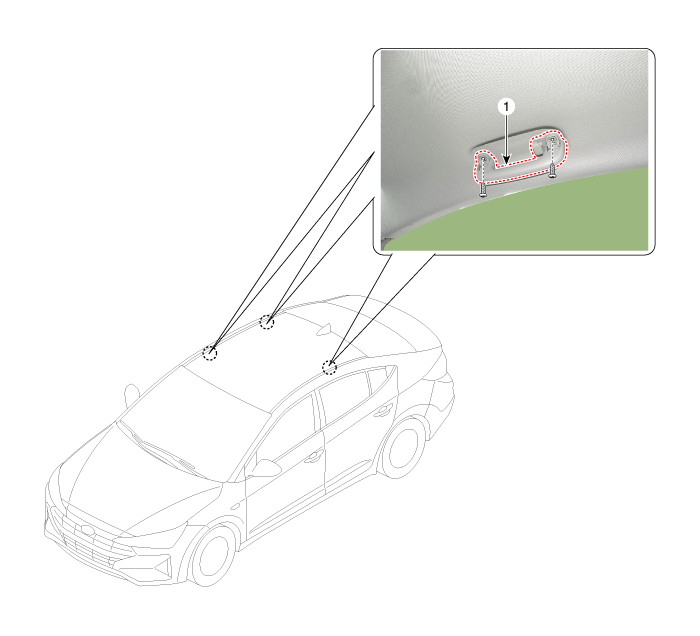
Repair procedures
| •
| When removing with a flat-tip screwdriver or remover, wrap protective tape around the tools to prevent damage to components. |
| •
| Put on gloves to prevent hand injuries. |
|
| •
| Take care not to bend or scratch the trim and panels. |
|
| 1. | After lifting up the assist handle caps and loosening the mounting screws, remove the assist handle (A). 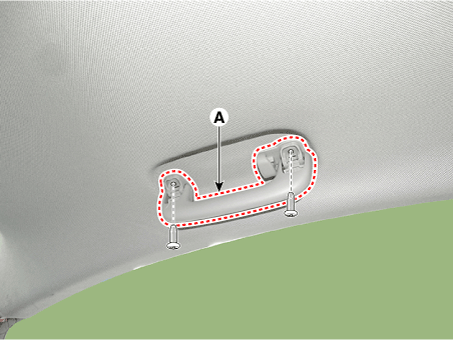
|
| 2. | To install, reverse the removal procedure. |
Components and components location
Component Location 1. Sunvisor2. Retainer
Repair procedures
Replacement
•
When removing with a flat-tip screwdriver or remover, wrap protective tape around the tools to prevent damage to components...
Components and components location
Component Location 1. Roof Trim Assembly
Repair procedures
Replacement
•
When removing with a flat - tip screwdriver or remover, wrap protective tape around the tools to prevent damage to components...
Other information:
Lane Following Assist is designed to help
detect lane markings and/or vehicles on
the road, and assists the driver’s steering
to help center the vehicle in the lane.
Detecting sensor
[1] : Front view camera
The front view camera is used as a
detecting sensor to help detect lane
markings and vehicles in front...
Never move the shift lever from P
(Park) or N (Neutral) to any other
position with the accelerator pedal
depressed.
Never move the shift lever into P
(Park) when the vehicle is in motion.
Be sure the vehicle is completely
stopped before you attempt to shift
into R (Reverse) or D (Drive)...
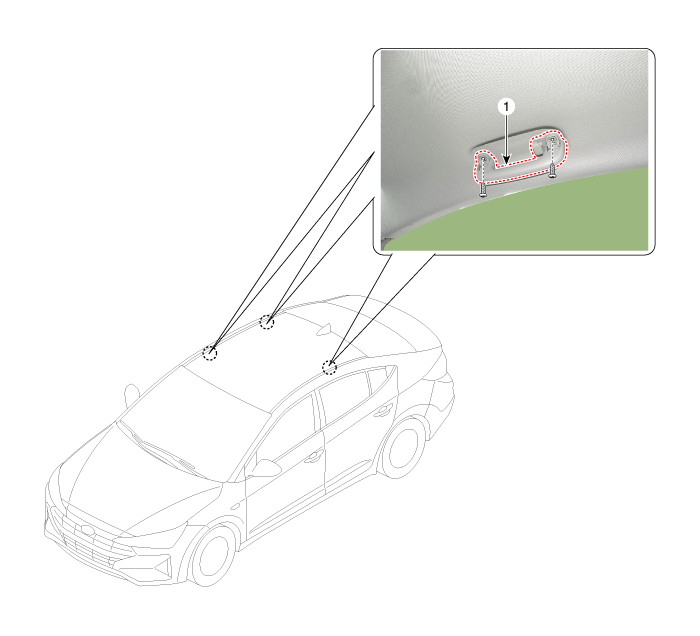
 Sunvisor
Sunvisor Roof Trim Assembly
Roof Trim Assembly


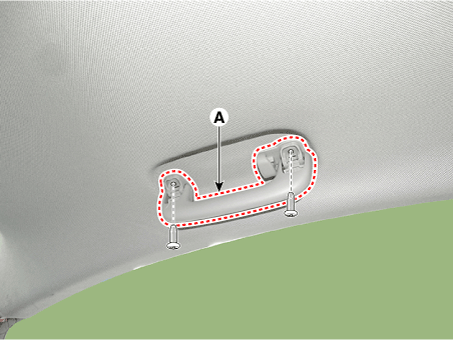
.png)
.png) or
or
.png) position.
position.