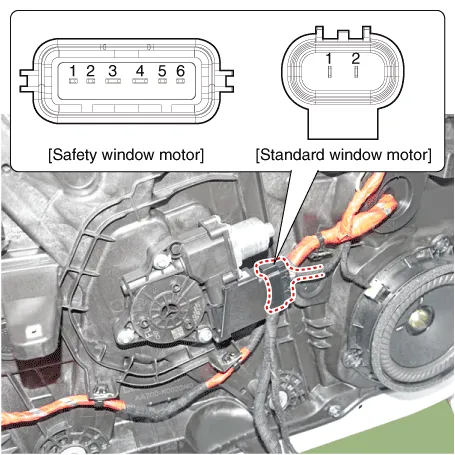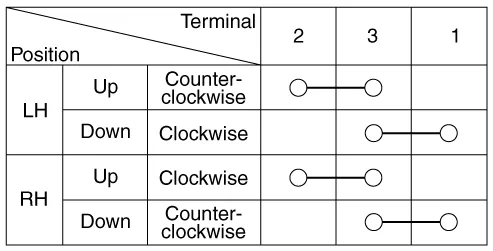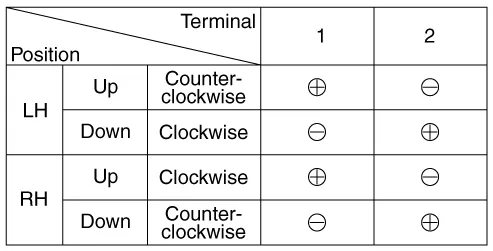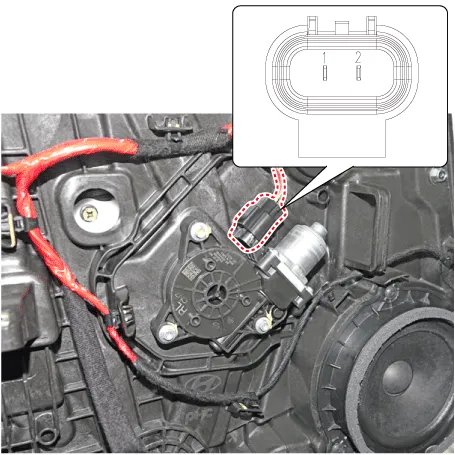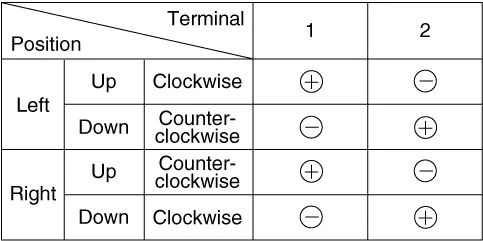Hyundai Elantra (CN7): Power Windows / Power Window Motor
Components and components location
| Components |

Schematic diagrams
| Circuit Diagram |
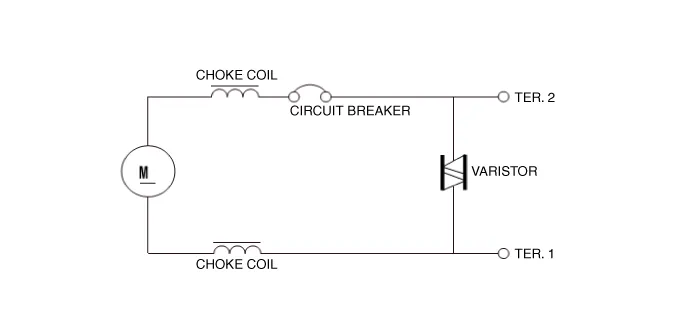
Repair procedures
| Inspection |
|
| 1. | Disconnect the negative (-) battery terminal. |
| 2. | Remove the front door trim. (Refer to Body - "Front Door Trim") |
| 3. | Disconnect the motor connector from the motor.
|
| 4. | Connect the terminal No.1 and No.2 to battery voltage (12V) and check that the motor operates smoothly when connecting the terminals below. [Safety Window Motor]
|
| 5. | Connect the motor terminals directly to battery voltage (12V) and check that the motor operates smoothly. Next, reverse the polarity and check that the motor operates smoothly in the reverse direction. If the operation is abnormal, replace the motor. [Standard Window Motor]
|
| 1. | Disconnect the negative (-) battery terminal. |
| 2. | Remove the rear door trim. (Refer to Body - "Rear Door Trim") |
| 3. | Disconnect the motor connector from the motor.
|
| 4. | Connect the motor terminals No.1 and No.2 directly to battery voltage (12V) and check that the motor operates smoothly. If the operation is abnormal, replace the motor. [Safety Window Motor]
|
Component Location1. DDM (Driver Door Module)2. ADM (Assistant Door Module)3. Front/Rear window motor4. RDM / RLDM (Rear Door Module)
Components and components location ComponentsDriver Power Window SwitchSub Power Window Switch (Passenger)Sub Power Window Switch (Rear) Schematic diagrams Circuit DiagramMain power window switch[Auto down + Door lock][Driver side safety + Door lock]Sub Power Window Switch (Passenger)Sub Power Window Switch (Rear)[Non auto][Non auto + Seat heater] Repair procedures RemovalDriver / Passenger Power Window Switch1.
Other information:
Hyundai Elantra (CN7) 2021-2026 Service Manual: Special service tools
S
Hyundai Elantra (CN7) 2021-2026 Service Manual: Receiver-Drier
Repair procedures Replacement1.Remove the condenser.2.Remove the cap (A) on the bottom of the condenser with a L wrench. Tightening torque : 9.81 - 14.71 N.m (1.0 - 1.5 kgf.m, 7.2 - 10.8 lb-ft) 3.Remove the receiver-drier (A) from condenser using a long nose plier.
Categories
- Manuals Home
- Hyundai Elantra Owners Manual
- Hyundai Elantra Service Manual
- Recommended Cold Tire Inflation Pressures
- General Tightening Torque Table. General information
- Body Electrical System
- New on site
- Most important about car