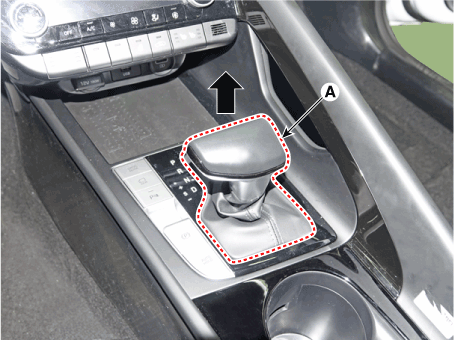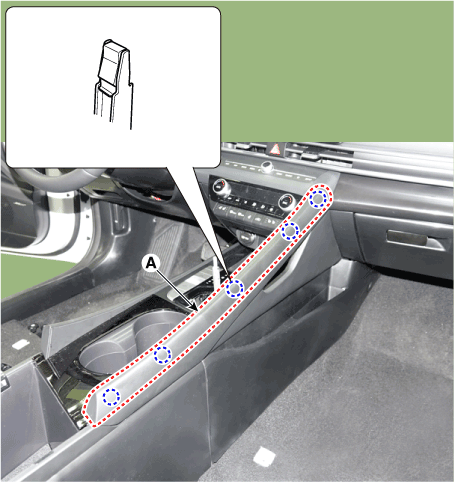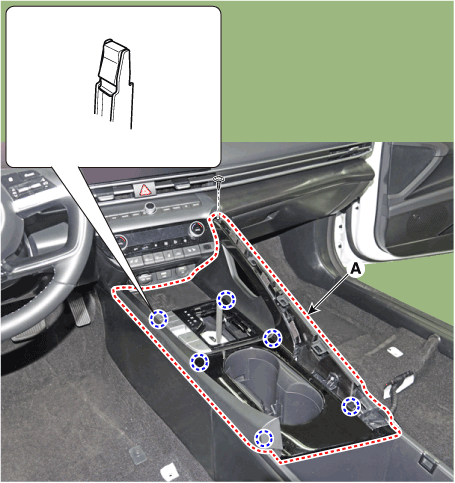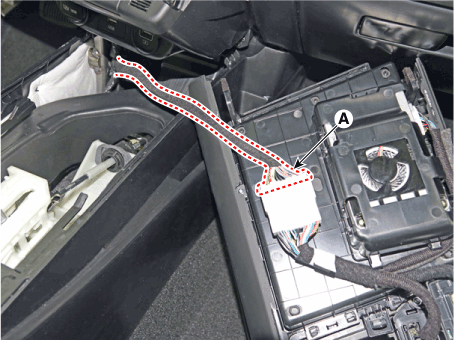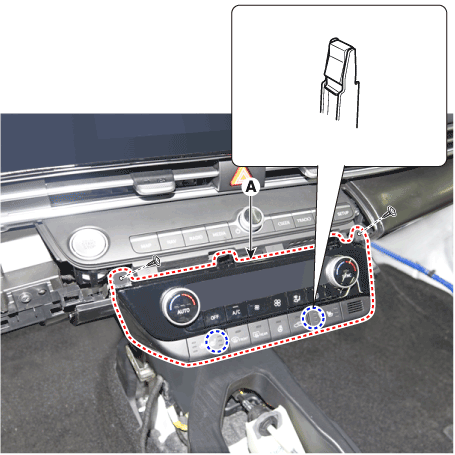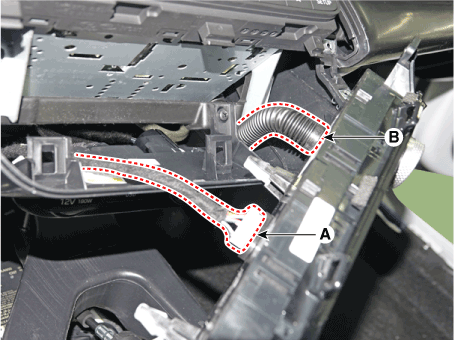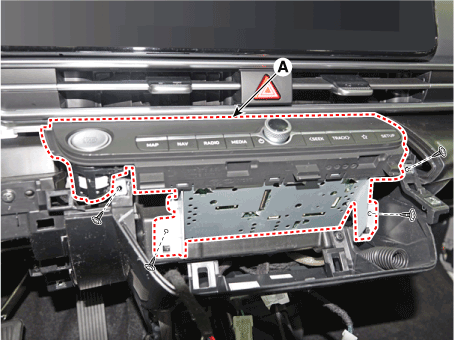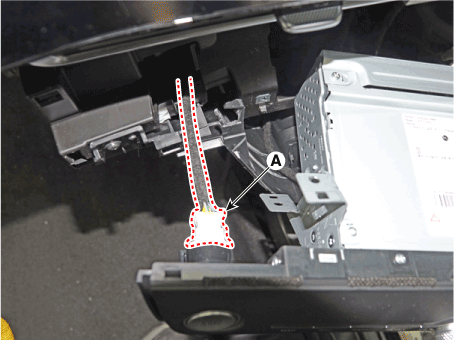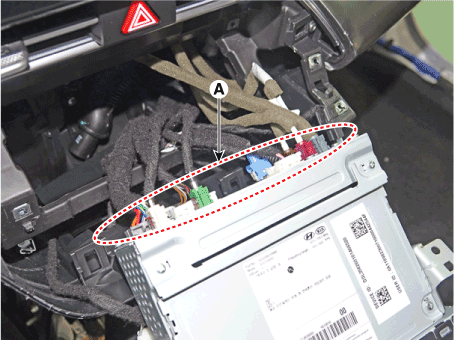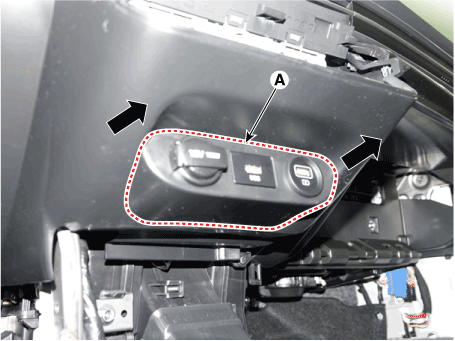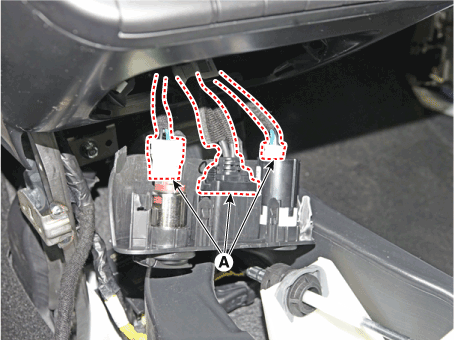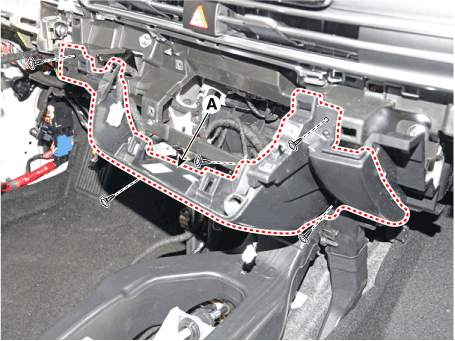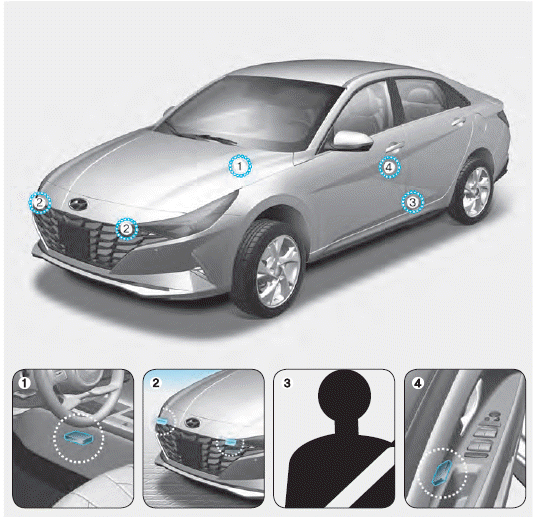Hyundai Elantra: Crash Pad / Crash Pad Center Panel
Hyundai Elantra (CN7) 2021-2025 Service Manual / Body (Interior and Exterior) / Crash Pad / Crash Pad Center Panel
Components and components location
| Component Location |
| [This illustration shows the LHD type. RHD type is symmetrical.] |
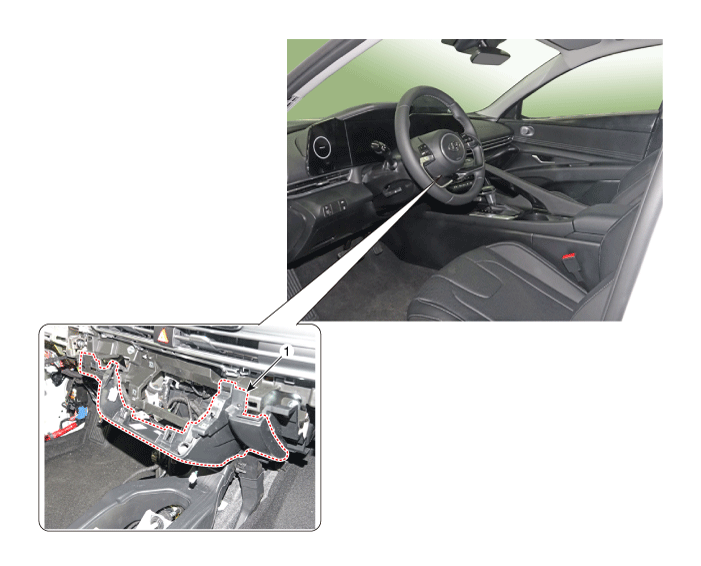
| 1. Crash pad center panel |
Repair procedures
| Replacement |
|
| 1. | Remove the crash pad garnish [CTR,RH]. (Refer to Crash Pad -"Crash Pad Garnish") |
| 2. | Remove the glove box housing cover. (Refer to Crash Pad -"Glove Box Housing Cover") |
| 3. | Remove the crash pad lower panel. (Refer to Crah Pad -"Crash Pad Lower Panel") |
| 4. | To remove the gear knob & gear boots (A) pull both of it up.
|
| 5. | Using a screwdriver or remover, remove the floor console side garnish (A).
|
| 6. | After loosening the mounting screw and then using a screwdriver or remover, remove the console upper cover (A).
|
| 7. | Press the lock pin separate the console upper cover connector (A).
|
| 8. | Loosen the mounting screws, remove the A/C & heater controller unit (A).
|
| 9. | Disconnect the A/C & heater controller connectors (A) and hose (B).
|
| 10. | Loosen the mounting screws, remove the AVN keyboard assembly (A).
|
| 11. | Press the lock pin, separate the start button connector (A).
|
| 12. | Press the lock pin, separate the connectors (A).
|
| 13. | Remove the USB port assembly (A) by pulling it in the direction of the arrow.
|
| 14. | Press the lock pin, separate the connectors (A).
|
| 15. | Loosen the mounting screws, remove the crash pad center panel (A).
|
| 16. | To install, reverse the removal procedure.
|
 Crash Pad Side Cover
Crash Pad Side Cover
Components and components location
Component Location [This illustration shows the LHD type. RHD type is symmetrical.][LH]1. Crash pad side cover [LH][RH]1...
 Main Crash Pad Assembly
Main Crash Pad Assembly
Components and components location
Component Location [This illustration shows the LHD type. RHD type is symmetrical.]1. Main crash pad assembly
Repair procedures
Replacement
•
When removing with a flat - tip screwdriver or remover, wrap protective tape around the tools to prevent damage to components...
Other information:
Hyundai Elantra (CN7) 2021-2025 Service Manual: Components and components location
Component Location1. Integrated body control unit (IBU) 2. Ultrasonic sensor..
Hyundai Elantra (CN7) 2021-2025 Service Manual: Special service tools
Special Service Tools Tool (Number and Name) Illustration Use 09581-11000Piston expanderSpreading the front disc brake piston.09527-AL400Sensor cap installerUsed for installing wheel speed sensor cap(Use with 09231-H1100)..
Copyright © 2025 www.helantra7.com