Hyundai Elantra: Crash Pad / Crash Pad Garnish
Components and components location
| [This illustration shows the LHD type. RHD type is symmetrical.] |
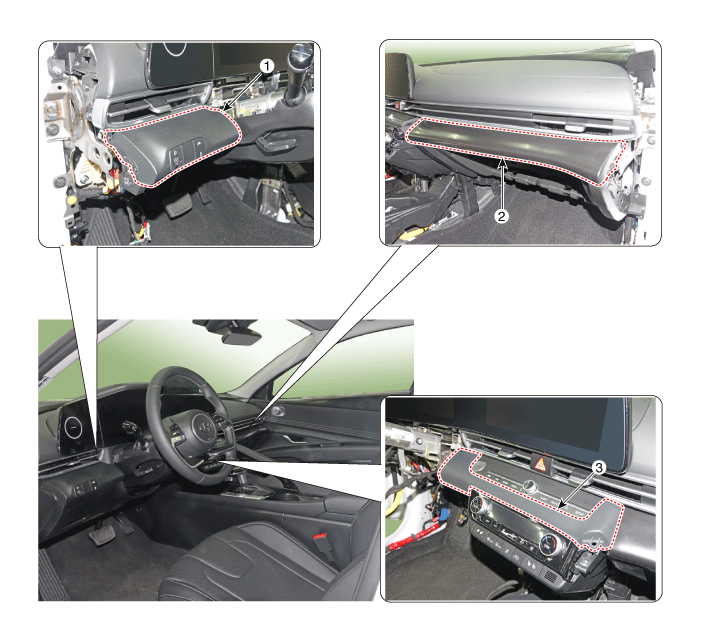
1. Crash pad garnish [LH]
3. Crash pad garnish [CTR]
| 2. Crash pad garnish [RH]
|
Repair procedures
| •
| When removing with a flat - tip screwdriver or remover, wrap protective tape around the tools to prevent damage to components. |
| •
| Put on gloves to prevent hand injuries. |
|
| •
| Take care not to bend or scratch the trim and panels. |
|
| 1. | Detach the clips, then remove the front door body side weatherstrip (A). [LH] 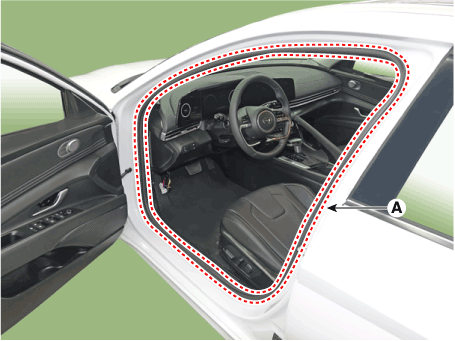
[RH] 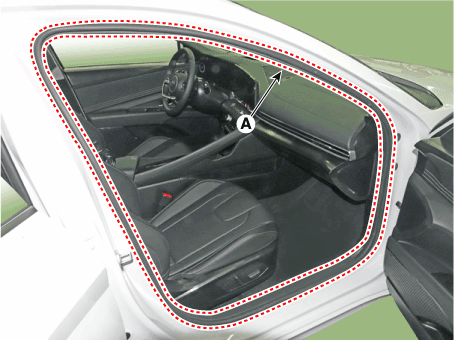
|
| 2. | Using a screwdriver or remover, remove the crash pad side cover (A). [LH] 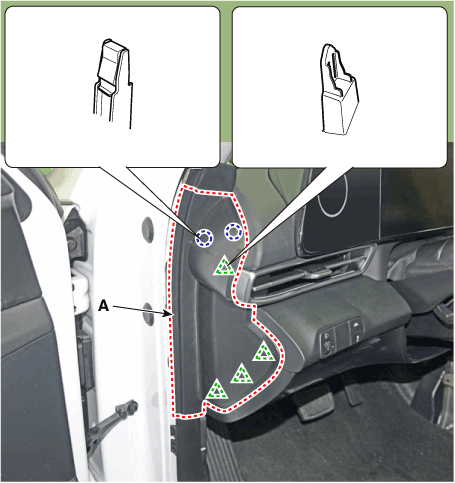
[RH] 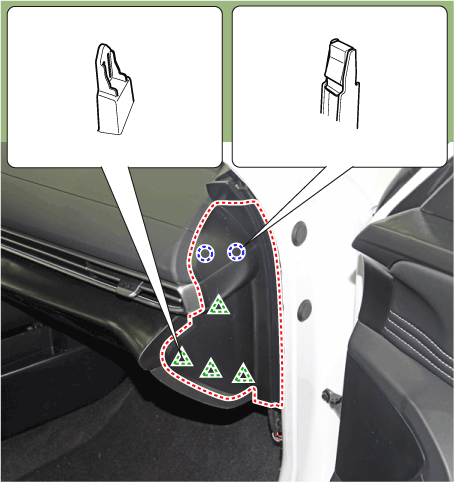
|
| 3. | Remove the crash pad garnish [LH] | 1) | Using screwdriver or remover, remove the steering column shroud upper panel (A). 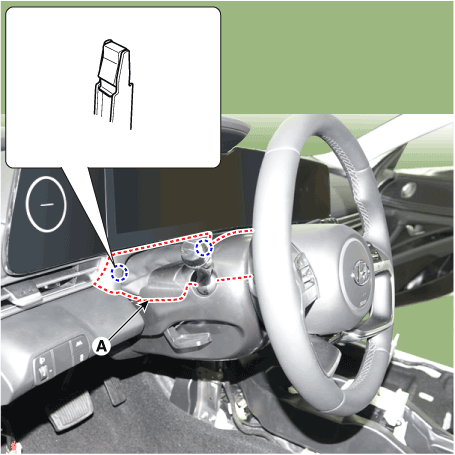
|
| 2) | Loosening the mounting screws, using a screwdriver or remover, remove the crash pad garnish (A). 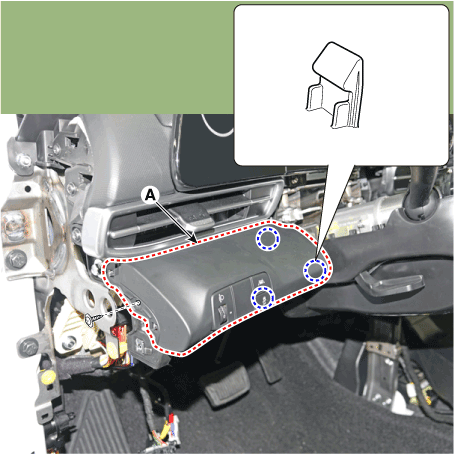
|
| 3) | Press the lock pin, separate the connector (A). 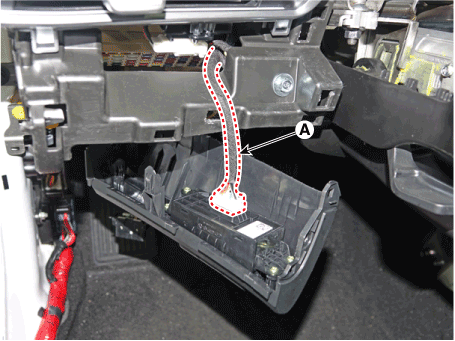
|
[RH] | 1) | Using screwdriver or remover, remove the steering column shroud upper panel (A). 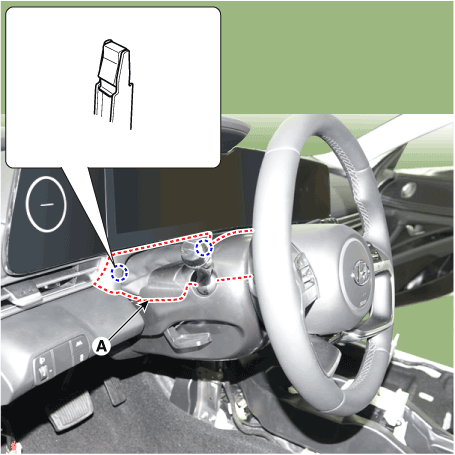
|
| 2) | Using screwdriver or remover, remove the floor console side garnish (A). 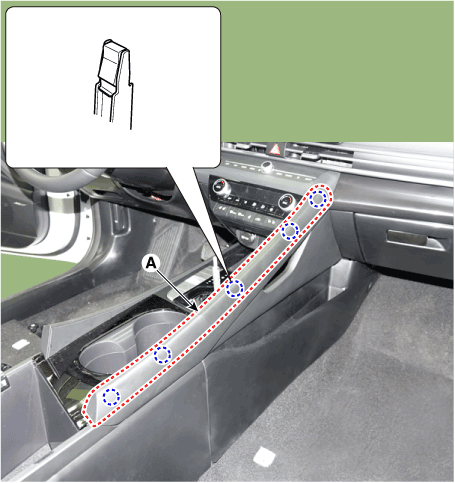
|
| 3) | Using a screwdriver or remover, remove the crash pad garnish [CTR] (A). 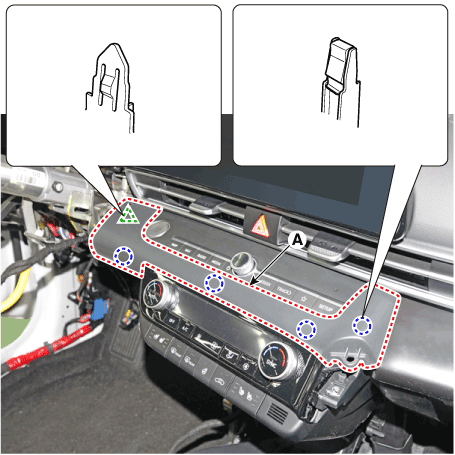
|
| 4) | Loosening the mounting screws, using a screwdriver or remover, remove the crash pad garnish (A). 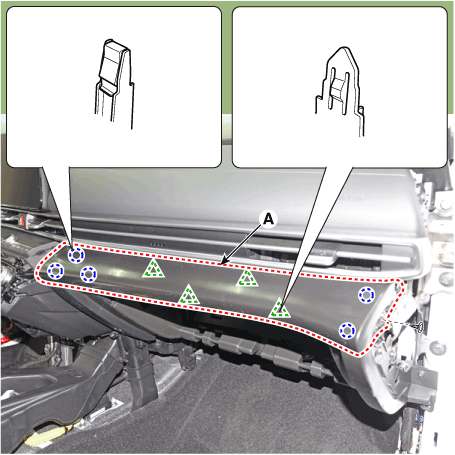
|
[CTR] | 1) | Using screwdriver or remover, remove the steering column shroud upper panel (A). 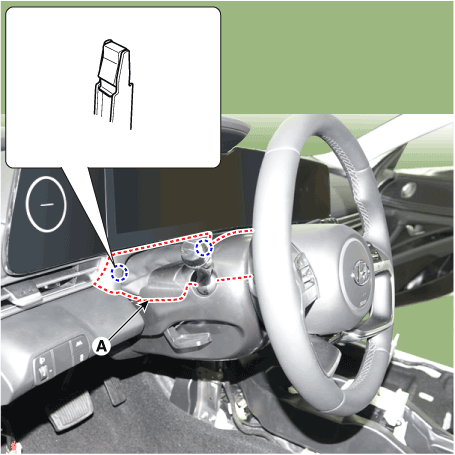
|
| 2) | Using screwdriver or remover, remove the floor console side garnish (A). 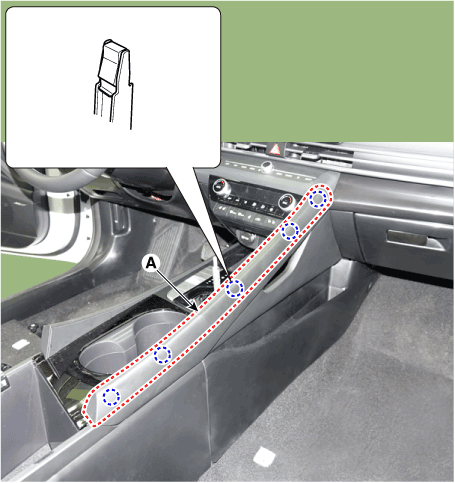
|
| 3) | Loosening the mounting screws, using a screwdriver or remover, remove the crash pad garnish (A). 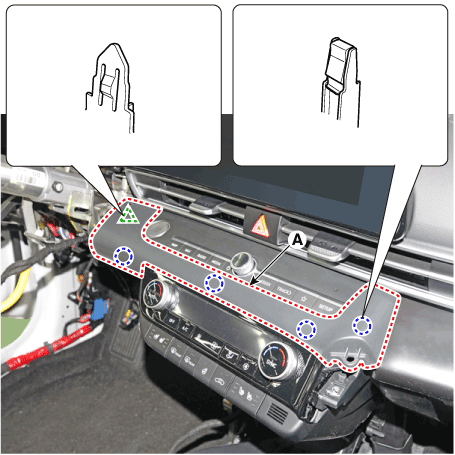
|
|
| 4. | Install in the reverse order of removal. | •
| Make sure the connector is connected properly. |
| •
| Replace any damaged clips (or pin - type retainers). |
|
|
Components and components location
Components Location[This illustration shows the LHD type. RHD type is symmetrical.]1. Center fascia panel
Repair procedures
Replacement
•
When removing with a flat - tip screwdriver or remover, wrap protective tape around the tools to prevent damage to components...
Components and components location
Component Location [This illustration shows the LHD type. RHD type is symmetrical.]1. Crash pad lower panel
Repair procedures
Replacement
•
When removing with a flat - tip screwdriver or remover, wrap protective tape around the tools to prevent damage to components...
Other information:
Setting
Turning the function ON/OFF
With the engine on, shortly press the
Lane Driving Assist button located on the
steering wheel to turn on Lane Following
Assist. The white or green
indicator
light will illuminate on the cluster.
Press the button again to turn off the
system...
DescriptionSystem OverviewThe System offers the following features:–
Human / machine interface through a 1-stage button, for terminal switching and engine start.–
Control of external relays for ACC / IGN1 / IGN2 terminal switching and STARTER, without use of mechanical ignition switch...
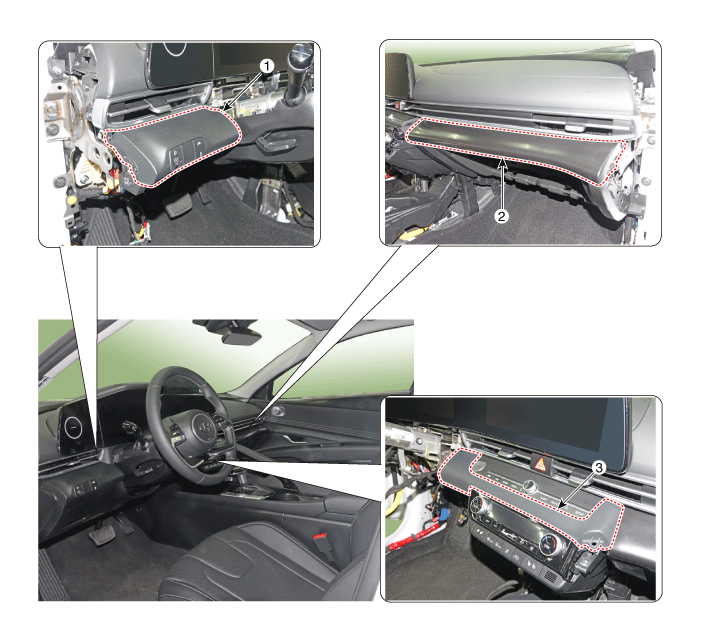
 Cluster Fascia Panel
Cluster Fascia Panel Crash Pad Lower Panel
Crash Pad Lower Panel


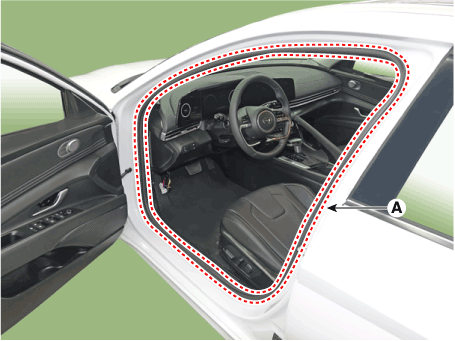
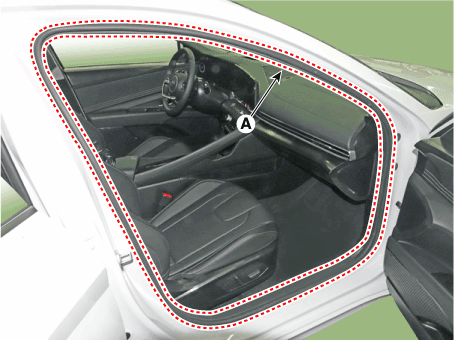
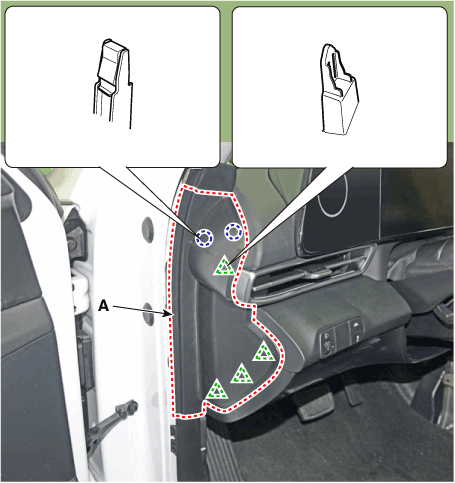
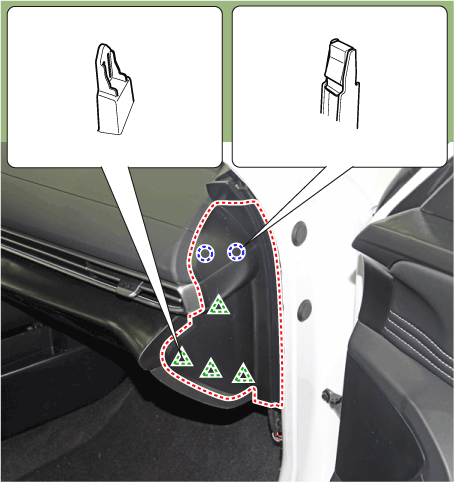
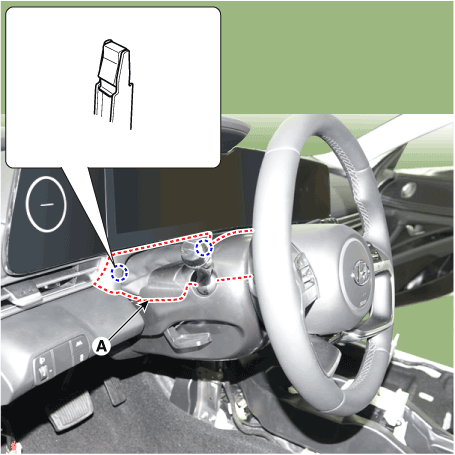
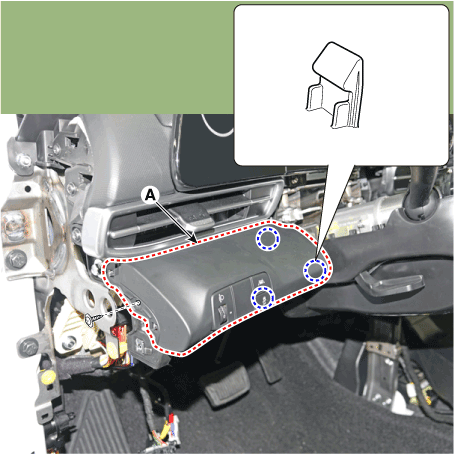
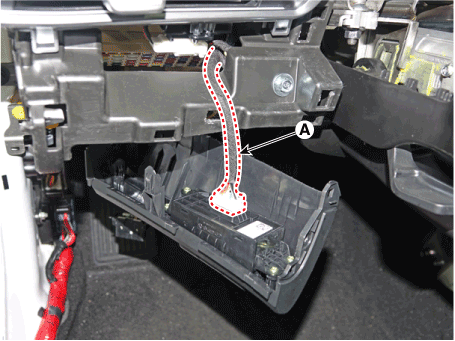
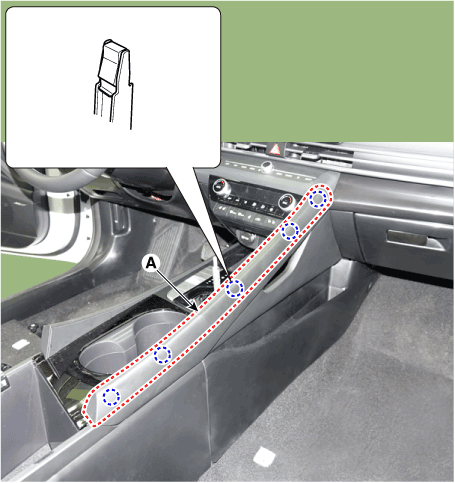
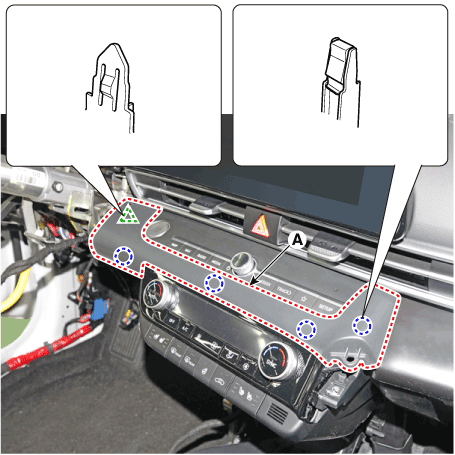
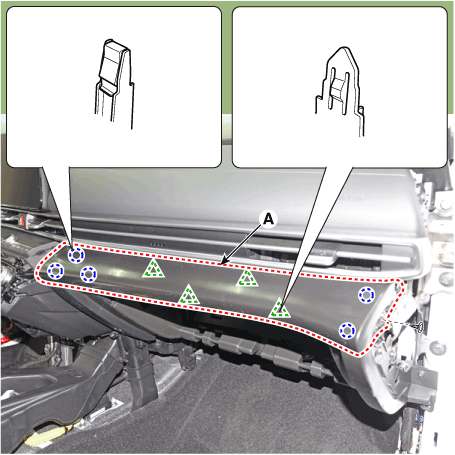

.png)