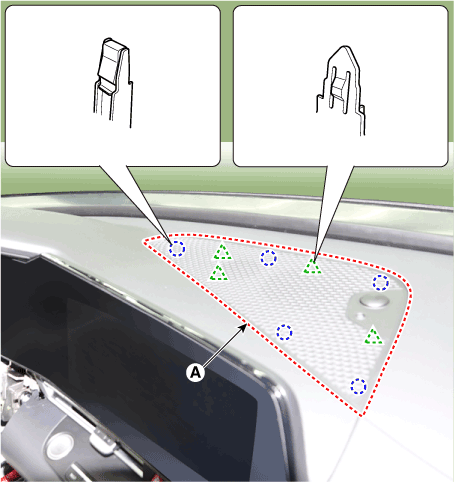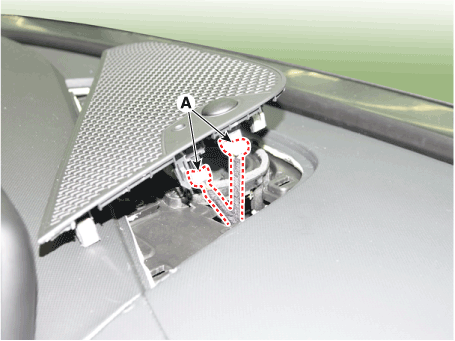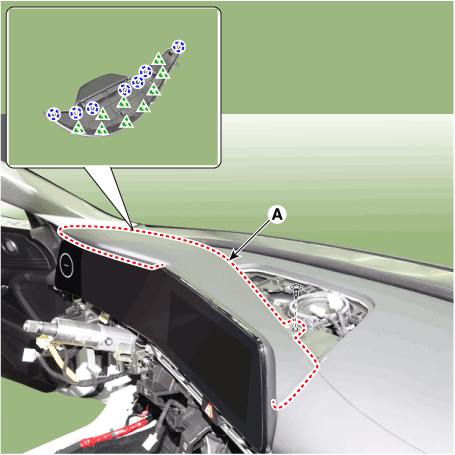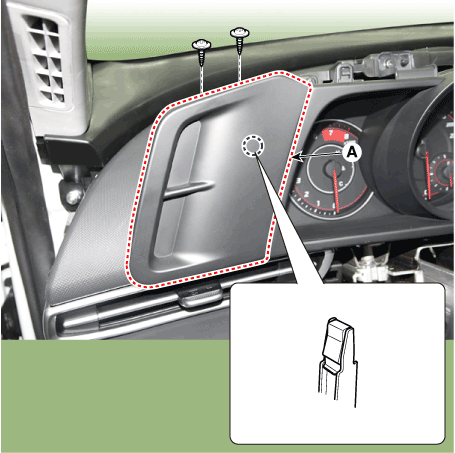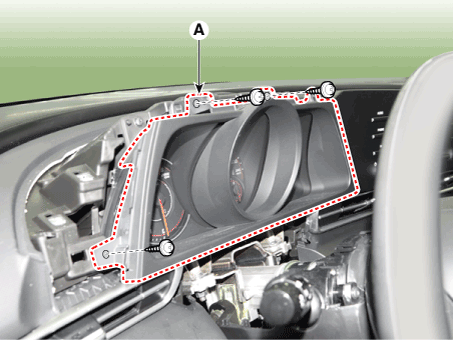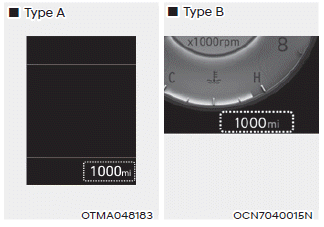Hyundai Elantra: Crash Pad / Cluster Fascia Panel
Components and components location
| [This illustration shows the LHD type. RHD type is symmetrical.] |
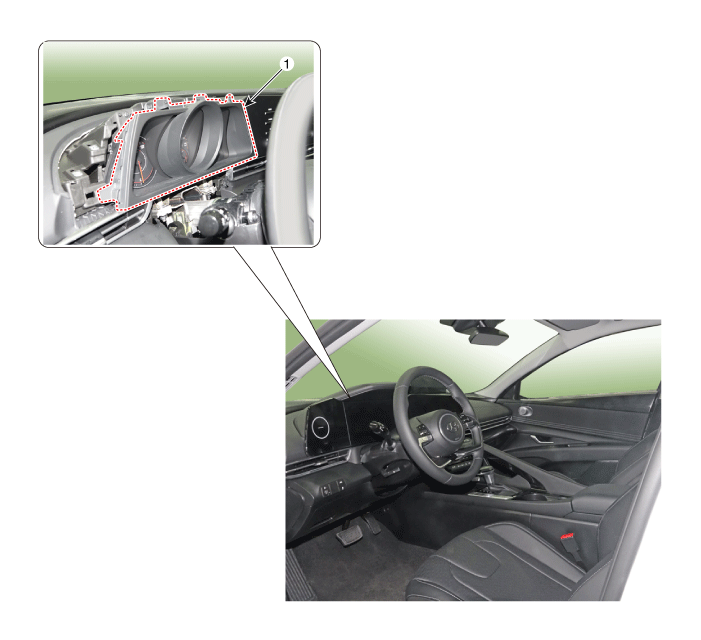
Repair procedures
| •
| When removing with a flat - tip screwdriver or remover, wrap protective tape around the tools to prevent damage to components. |
| •
| Put on gloves to prevent hand injuries. |
|
| •
| Take care not to bend or scratch the trim and panels. |
|
| 1. | Using a screwdriver or remover, remove the photo sensor cover (A). 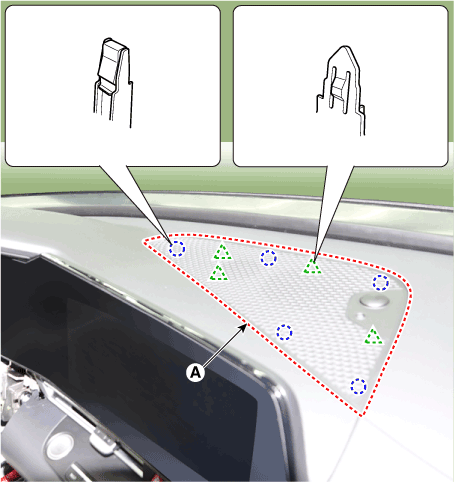
|
| 2. | Press the lock pin, separate the connectors (A). 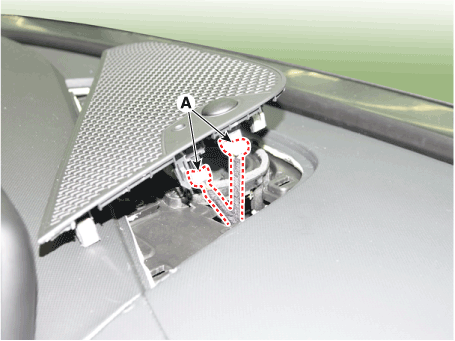
|
| 3. | Using a screwdriver or remover, remove the cluster fascia panel upper garnish (A). 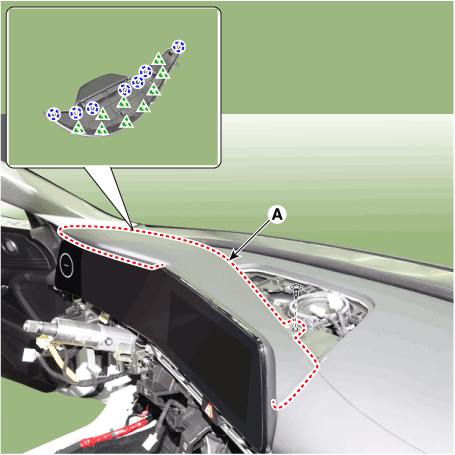
|
| 4. | Loosen the mounting screws and remove the center fascia side panel (A). 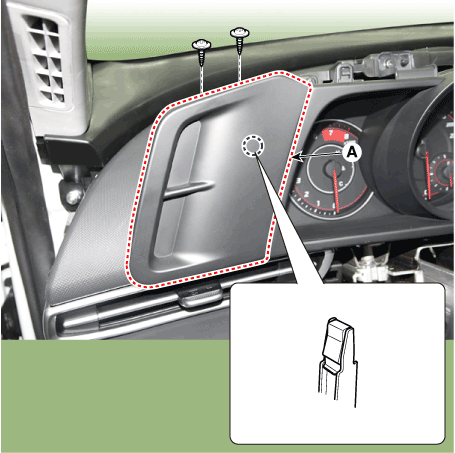
|
| 5. | Loosen the mounting screws and remove the center fascia panel (A). 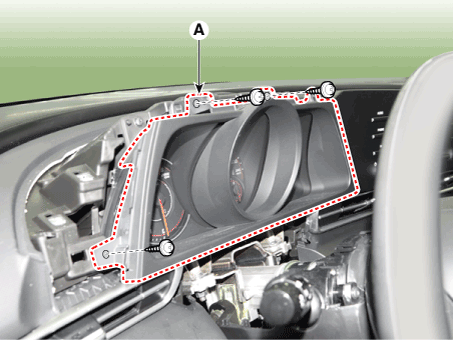
|
| 6. | To install, reverse the removal procedure. | •
| Replace any damaged clips (or pin - type retainers). |
|
|
Repair procedures
Replacement
•
When removing with a flat - tip screwdriver or remover, wrap protective tape around the tools to prevent damage to components...
Components and components location
Components Location[This illustration shows the LHD type. RHD type is symmetrical.]1. Crash pad garnish [LH]3. Crash pad garnish [CTR]2...
Other information:
Repair procedures
Removal[Low Fuel Line]1.Release the residual pressure in fuel line. (Refer to Fuel Delivery System - "Release Residual Pressure in Fuel Line")2.Turn ignition switch OFF and disconnect the battery negative (-) terminal.3.Remove the air cleaner assembly...
Component Location1. Sunroof2. Sunroof switch3. Sunroof motor & controller..
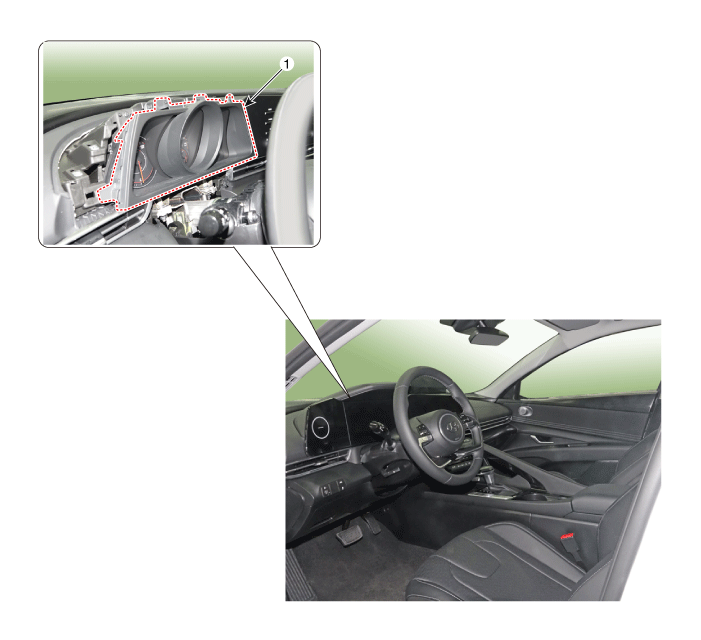
 Cluster Fascia Side Panel
Cluster Fascia Side Panel Crash Pad Garnish
Crash Pad Garnish