Hyundai Elantra: Crash Pad / Glove Box Housing Cover
Components and components location
| [This illustration shows the LHD type. RHD type is symmetrical.] |

1. Glove box housing cover
|
|
Repair procedures
| •
| When removing with a flat - tip screwdriver or remover, wrap protective tape around the tools to prevent damage to components. |
| •
| Put on gloves to prevent hand injuries. |
|
| •
| Take care not to bend or scratch the trim and panels. |
|
| 1. | Remove the golve box. (Refer to Crash Pad - "Glove Box") |
| 2. | Remove the crash pad side cover [RH]. (Refer to Crash Pad - "Crash Pad Side Cover") |
| 3. | (Remove the crash pad garnish [RH]. (Refer to Crash Pad - "Crash Pad Garnish") |
| 4. | Loosen the mounting screws and bolts, remove the glove box housing cover (A). 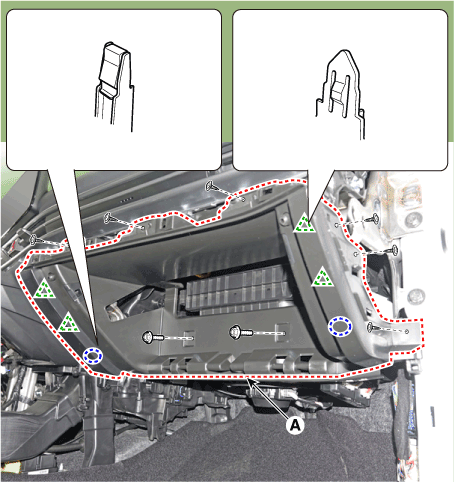
|
| 5. | To install, reverse the removal procedure. | •
| Replace any damaged clips (or pin - type retainers). |
|
|
Components and components location
Components Location[This illustration shows the LHD type. RHD type is symmetrical.]1. Glove box
Repair procedures
Replacement
•
When removing with a flat - tip screwdriver or remover, wrap protective tape around the tools to prevent damage to components...
Components and components location
Component Location [This illustration shows the LHD type. RHD type is symmetrical.]1. Steering column shroud upper panel2...
Other information:
Components and positions
Components
Circuit diagram
Circuit Diagram
Repair procedures
Removal
•
Handling wireless charging system parts by wet hands may cause electric shock. 1.Disconnect the negative (-) battery terminal...
Opening the hood
1. Park the vehicle and set the parking
brake.
2. Pull the release lever to unlatch the
hood. The hood should pop open
slightly.
3. Go to the front of the vehicle, raise
the hood slightly, push the secondary
latch up (1) inside of the hood center
and lift the hood (2)...

 Glove Box
Glove Box Steering Column Shroud Panel
Steering Column Shroud Panel


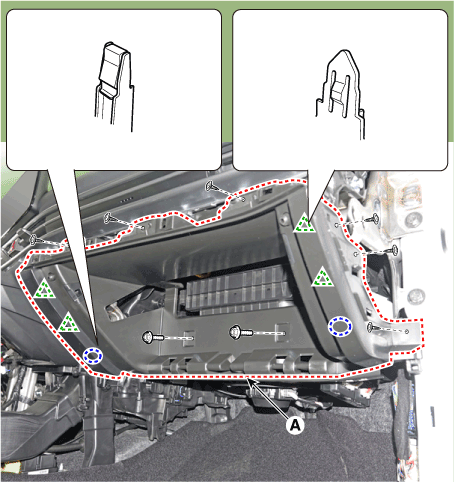

.png)
.png) or
or
.png) position.
position.