Hyundai Elantra: ABS(Anti-Lock Brake System) / Rear Wheel Speed Sensor
Hyundai Elantra (CN7) 2021-2025 Service Manual / Brake System / ABS(Anti-Lock Brake System) / Rear Wheel Speed Sensor
Components and components location
| Components |
[Rear torsion beam disc brake type]
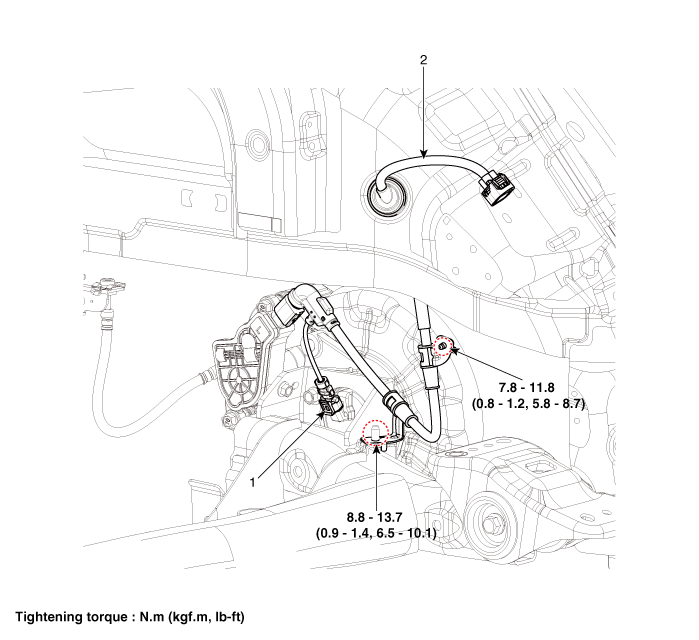
| 1. Rear wheel speed sensor | 2. Rear wheel speed sensor connector |
[Rear multi link disc brake type]
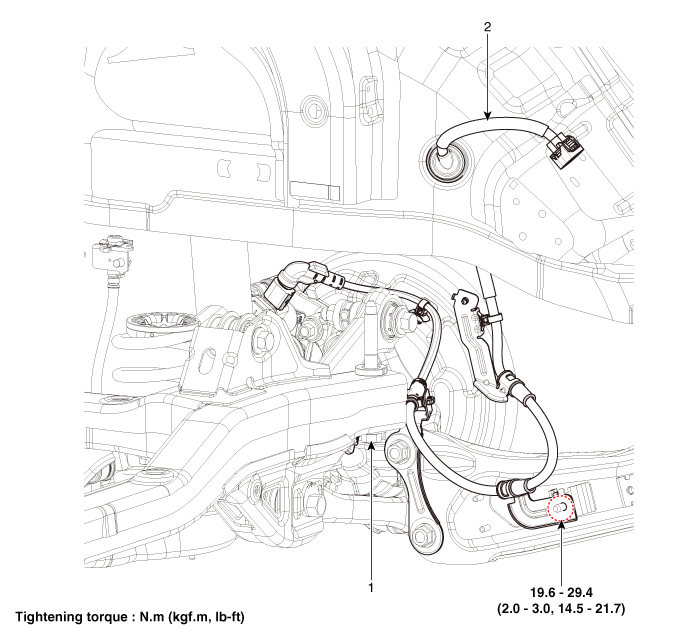
| 1. Rear wheel speed sensor | 2. Rear wheel speed sensor connector |
[Rear drum brake type]
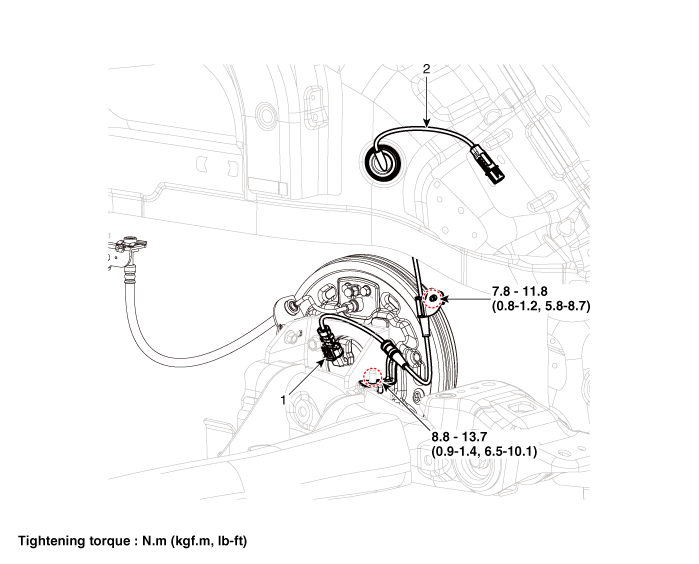
| 1. Rear wheel speed sensor | 2. Rear wheel speed sensor connector |
Repair procedures
| Removal |
[Rear torsion beam disc brake type]
| 1. | Loosen the wheel nuts slightly. Raise the vehicle, and make sure it is securely supported. |
| 2. | Remove the rear wheel and tire (A) from the rear hub.
|
| 3. | Remove the rear brake caliper. (Refer to Brake System - "Rear Disc Brake") |
| 4. | Remove the rear brake disc (A).
|
| 5. | Disconnect the rear wheel speed sensor connector (A).
|
| 6. | Remove the hub bearing assembly (A) after loosening the mounting bolts.
|
[Rear multi link disc brake type]
| 1. | Loosen the wheel nuts slightly. Raise the vehicle, and make sure it is securely supported. |
| 2. | Remove the rear wheel and tire (A) from the rear hub.
|
| 3. | Remove the rear brake caliper. (Refer to Brake System - "Rear Disc Brake") |
| 4. | Remove the rear brake disc (A) after loosening the mounting screw.
|
| 5. | Disconnect the rear wheel speed sensor connector (A).
|
| 6. | Remove the hub bearing assembly after loosening the hub bearing mounting bolts (A).
|
[Rear drum brake type]
| 1. | Loosen the wheel nuts slightly. Raise the vehicle, and make sure it is securely supported. |
| 2. | Remove the rear wheel and tire (A) from the rear hub.
|
| 3. | Disconnect the rear wheel speed sensor connector (A).
|
| 4. | Loosen the screw and then remove the rear drum brake (A).
|
| 5. | Loosen the hub mounting bolts and then remove the hub (A) from the torsion beam.
|
| Replacement |
| 1. | Remove the rear wheel hub bearing assembly. (Refer to Driveshaft and Axle - "Rear Hub - Carrier") |
| 2. | Fix the rear hub bearing assembly (A) on the vise.
|
| 3. | Check the direction of the sensor cap (A).
|
| 4. | Remove the sensor cap by hammering on a gap between sensor cap and hub bearing assembly using a scraper (A).
|
| 5. | Check if distorted or damaged the tone wheel or encoder (A).
|
| 6. | Position the sensor cap to the same direction of sensor cap connector (A) as you checked before removing.
|
| 7. | Install the sensor cap (A) with the special service tool (09527-AL300).
|
| 8. | Install the rear wheel hub bearing assembly. (Refer to Driveshaft and Axle - "Rear Hub - Carrier") |
| Installation |
| 1. | To install, reverse the removal procedure. |
| Inspection |
| 1. | Measure the output voltage between the terminal of the wheel speed sensor and the body ground.
|
| 2. | Compare the change of the output voltage of the wheel speed sensor to the normal change of the output voltage as shown below.
|
 Front Wheel Speed Sensor
Front Wheel Speed Sensor
Components and components location
Components1. Front wheel speed sensor2. Front wheel speed sensor connector
Repair procedures
Removal1.Turn ignition switch OFF and disconnect the negative (-) battery cable...
Other information:
Hyundai Elantra (CN7) 2021-2025 Service Manual: Outside Rear View Mirror
Components and components location Component Location 1. Outside rear view mirror Repair procedures Replacement • When removing with a flat - tip screwdriver or remover, wrap protective tape around the tools to prevent damage to components. • Put on gloves to prevent hand injuries.1.Remove the front door trim.(Refer to F..
Hyundai Elantra (CN7) 2021-2025 Service Manual: Troubleshooting
Basic TroubleshootingBasic Troubleshooting GuideCustomer Problem Analysis SheetBasic Inspection ProcedureMeasuring Condition of Electronic Parts' ResistanceThe measured resistance at high temperature after vehicle running may be high or low. So all resistance must be measured at ambient temperature (20°C, 68°F), unless stated otherwise. • The measured ..
Copyright © 2025 www.helantra7.com


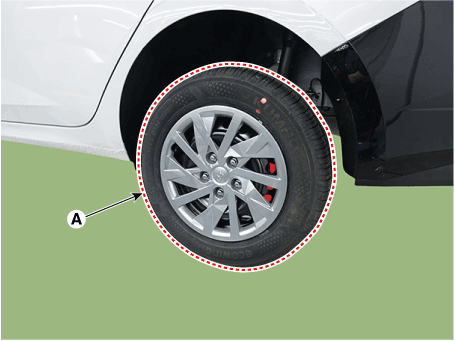
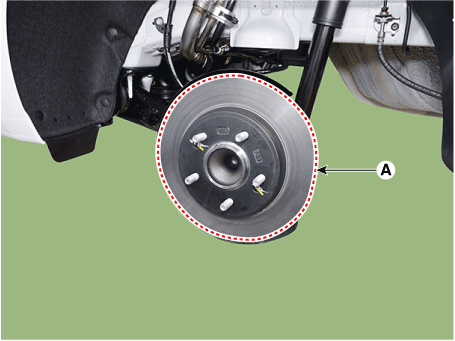
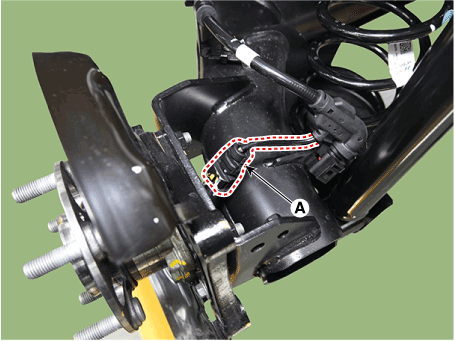
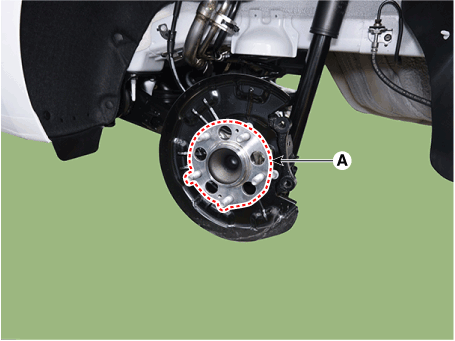
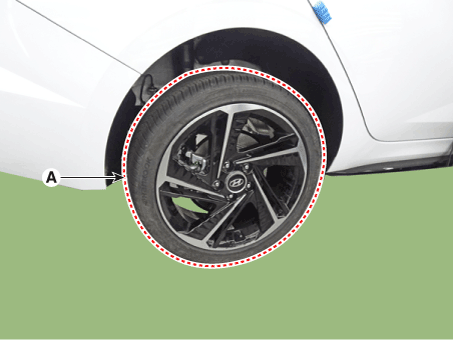
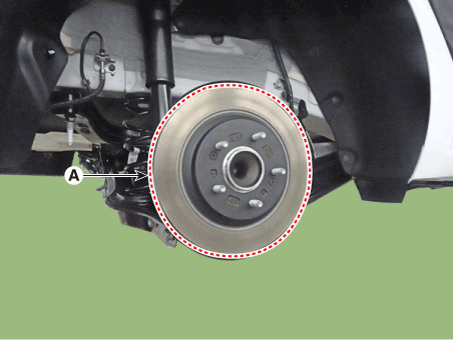
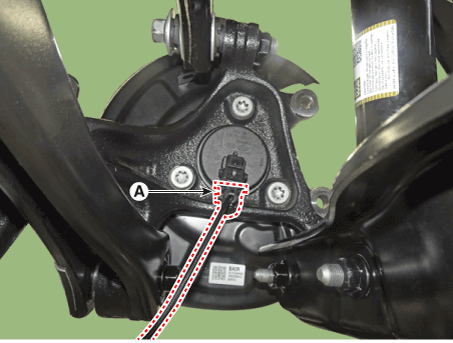
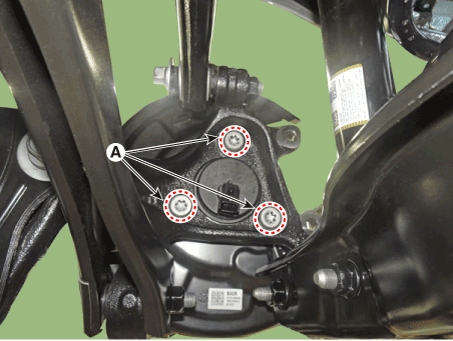
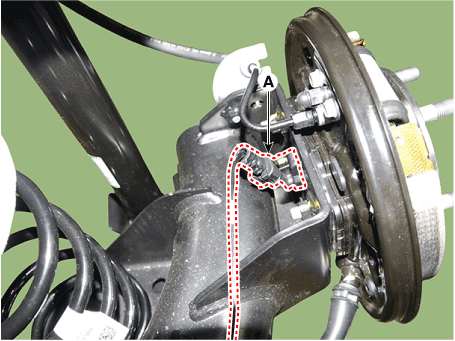
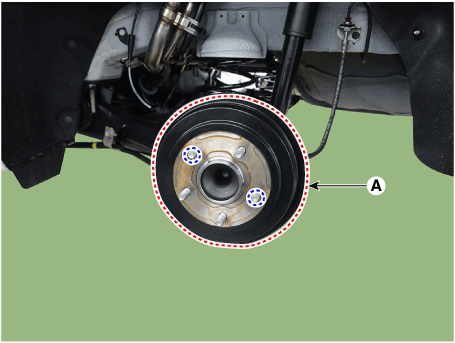
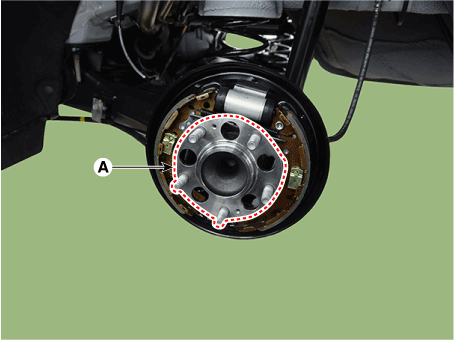
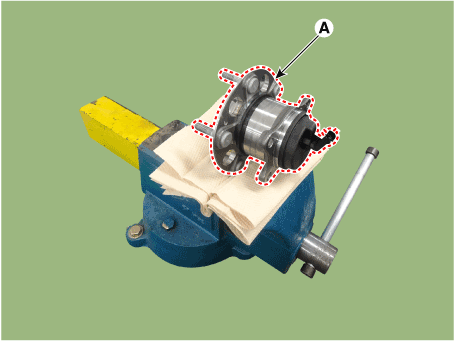
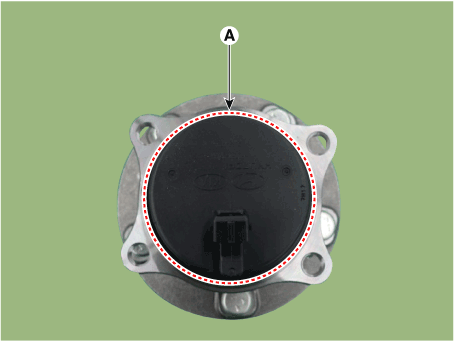
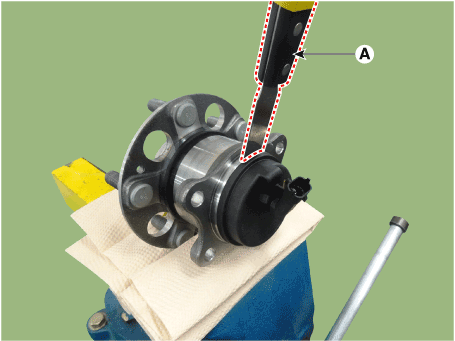
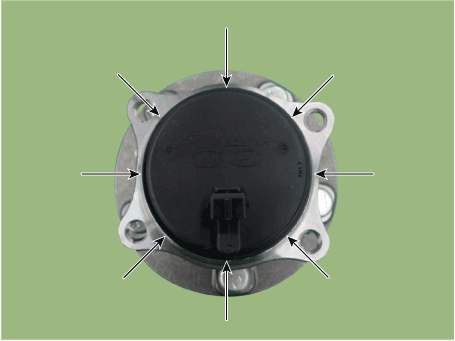
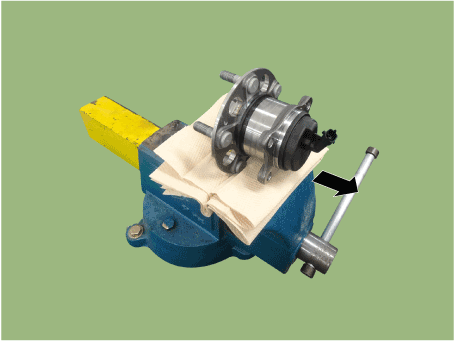
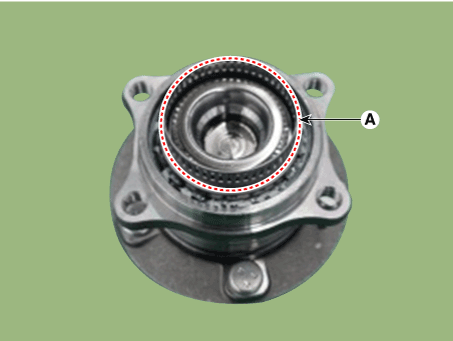
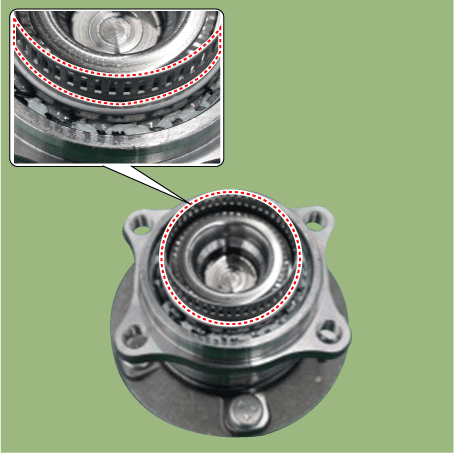
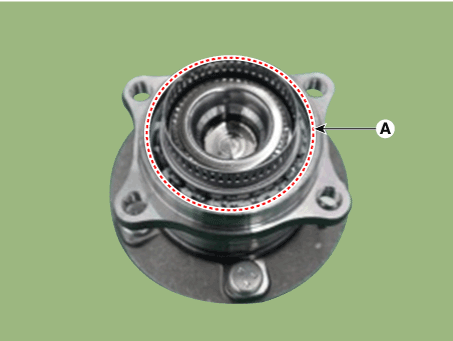
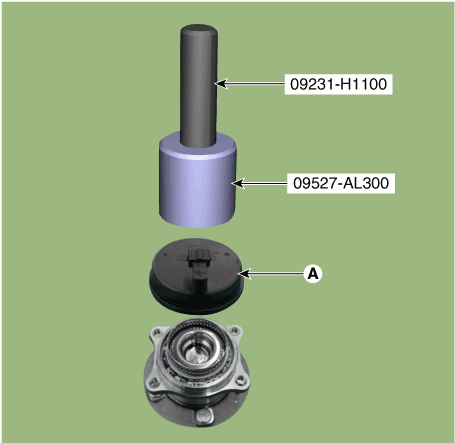
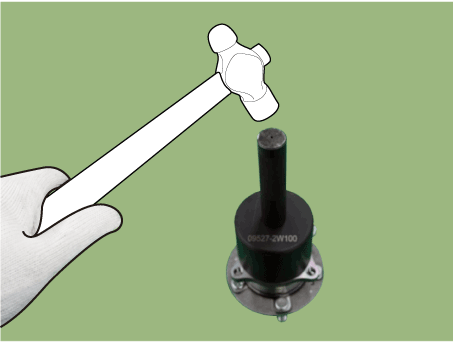
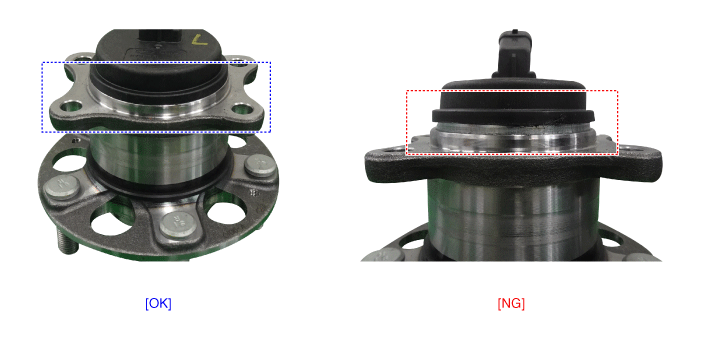
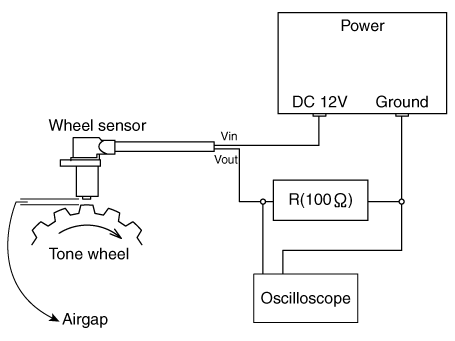
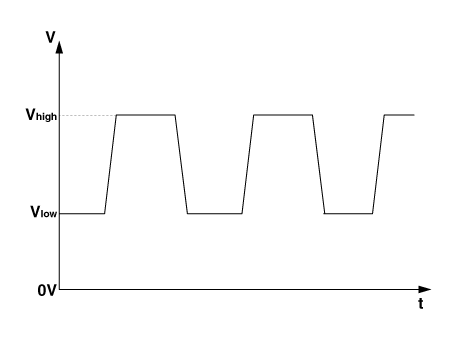

.png)